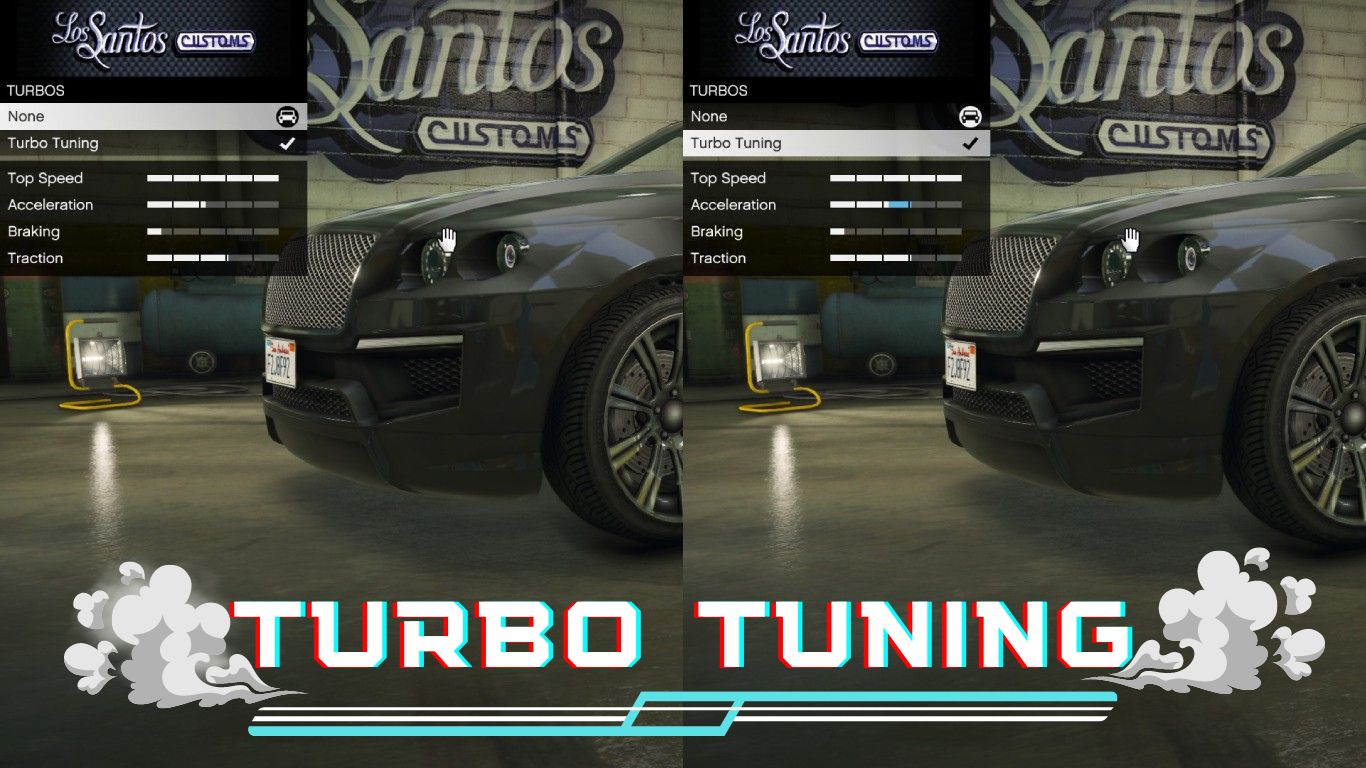When it comes to modding for GTA 5, OpenIV is a must-download. While OpenIV is well-known for its incredible features, lots of people still have no idea what it is.
Join us in this post to learn what OpenIV is in GTA 5.
Table of Contents
What is OpenIV in GTA 5?
OpenIV is a tool that allows you to enable mods, view, configure, and alter game data.
Besides GTA 5, OpenIV also supports other Rockstar Games such as GTA IV, Red Dead Redemption 2, and Max Payne 3.
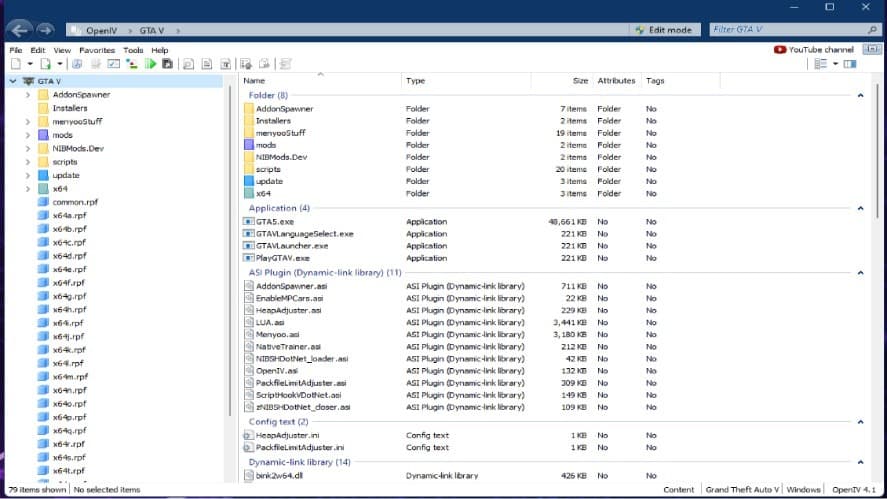
Speaking of GTA 5, while OpenIV can modify several things in offline mode, it has nothing to do with Online mode due to the restrictions of Rockstar Games.
In other words, you can’t modify OpenIV for Online mode.
How to Install OpenIV
Click here to download OpenIV.
Click on the *.exe file and install it.
Open OpenIV and select GTA 5 (Windows). If this is your first time setting up OpenIV, the tool will ask you where you installed GTA 5. By default, the directory of GTA 5 on Steam is: “Steam/steamapps/common/Grand Theft Auto 5”.
Wait for OpenIV to load, and now you can access all files and data in GTA 5.