To host a server on FiveM, you must register a Keymaster. A veteran might find it easy to pass this step, but that’s not the case for a newbie.
If so, read on to learn about the term FiveM Keymaster and how to generate it.
Table of Contents
What is FiveM Keymaster?
Keymaster is required when creating your own server on FiveM. Keymaster is used to control who can get access to your server, thereby enhancing the security.
How to Generate a Keymaster
First, download and install FiveM. Open FiveM settings and select Account (on the right corner of FiveM), then make sure that your FiveM account is linked to Cfx.re.
Next, type in “https://keymaster.fivem.net” to view your current server. If this is your first time hosting a server, click “Register a new server”.
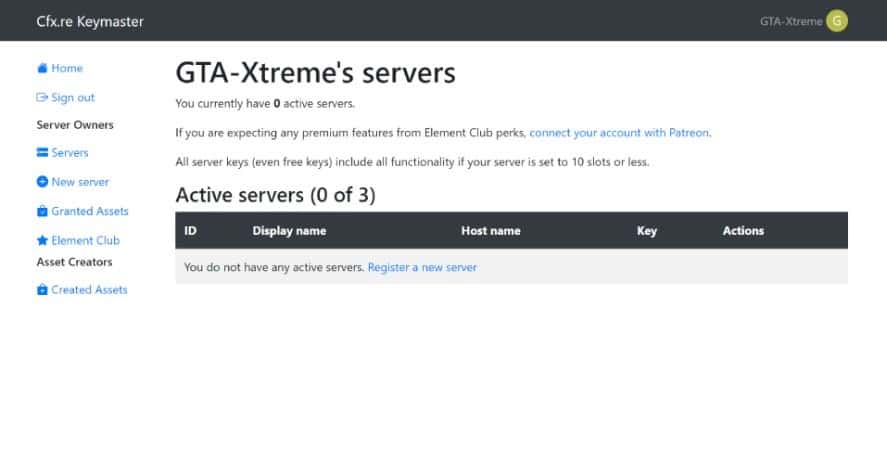
At the next window, type in your server’s name, Initial server IP address, and server type, and tick the Captcha to complete the process.
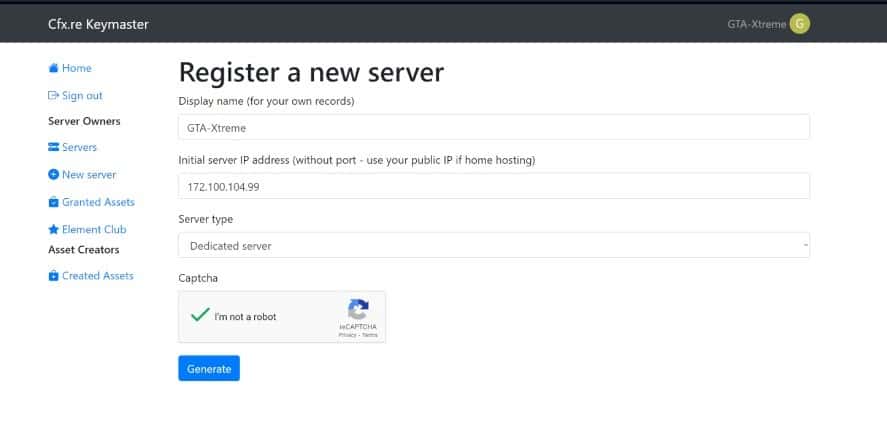
Here’s a tip: you can get your IP address by accessing Whatismypublicip.
Finally, click “Generate”, and the Keymaster is ready in the next window.
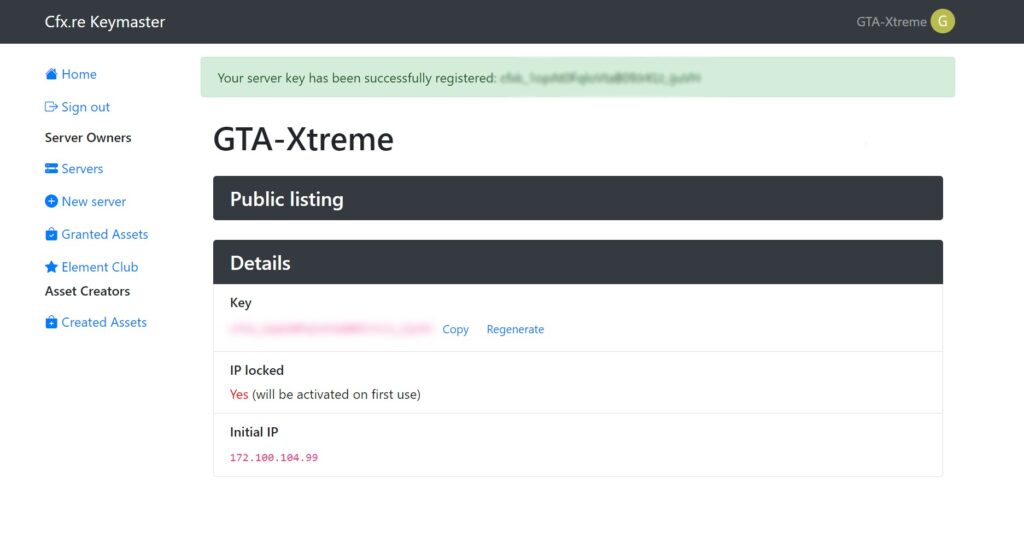
Once you get the key, you must set it in your server configuration. Check out this post to learn what to do next.









