Have you ever wondered why there are Spider-Man, Superman, Thanos, or Black Panther in GTA 5? Have you ever thought about controlling these superheroes to intimidate gangs, defeat enemies, or simply roam around Los Santos?
This is not a miracle. Thanks to the Addonpeds, you can turn yourself into any character you like in GTA 5.
Table of Contents
What is Addonpeds?
Addonpeds in GTA 5 is a feature that allows you to add and play different characters or models beyond the standard ones in the game.
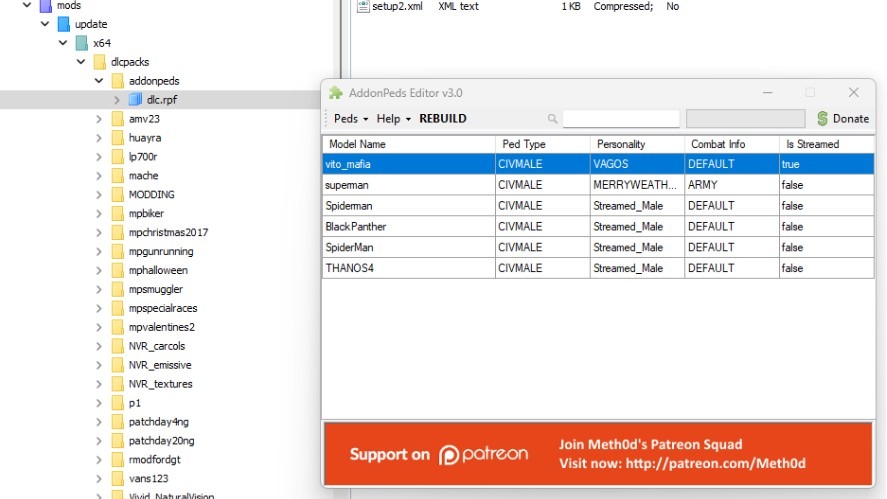
By installing addonpeds, you can transform your protagonists into superheroes, SWAT members, or any non-vanilla character.
Additionally, you can also alter the appearance of in-game pedestrians.
How to Download and Install Addonpeds
Below is our tutorial on how to download and install Addonpeds:
- Download and extract Addonpeds.
- Download and install OpenIV.
- Download and install the Menyoo mod (optional).
- Paste the “addonpeds” folder to this path using OpenIV: Grand Theft Auto Vmodsupdatex64dlcpacks
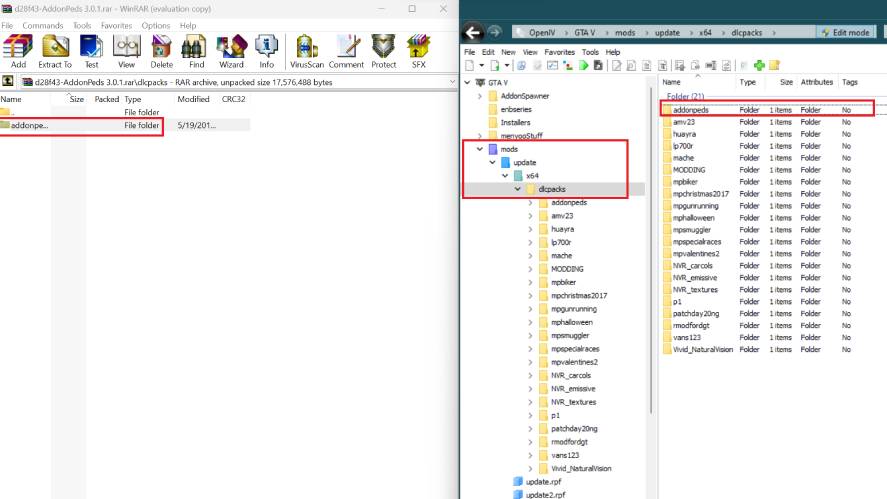
- Go to Grand Theft Auto Vmodsupdateupdate.rpfcommondata, right-click on dlclists.xml and select “Edit”, then type in <Item>dlcpacks: addonpeds </Item> at the bottom of the file and click “Save“.
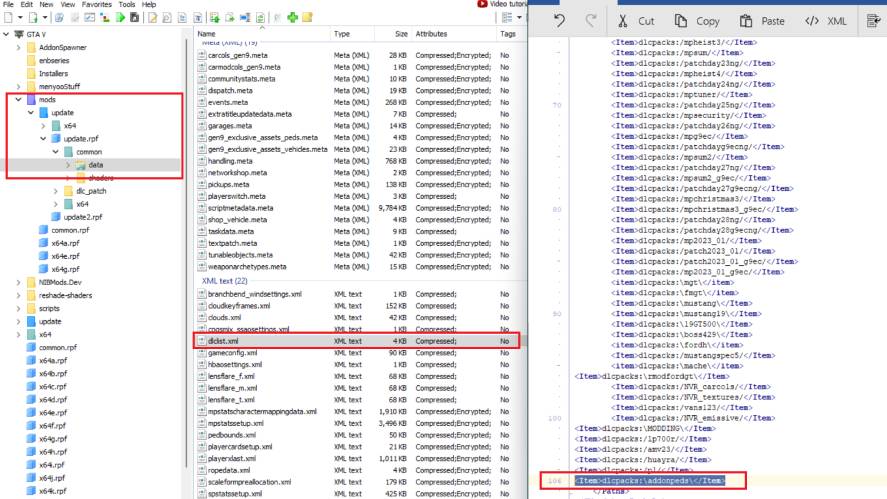
- Open AddonPeds Editor v3.0 with your administrator permission, then select “Peds” => “New Ped”, and type in the exact Model Name (for example, BlackPanther), Ped Type (Male or Female) and Is Streamed (False), and click on “Add Ped”.
- Click on the added peds and select “rebuild”.
- Open GTA 5, use the Menyoo mod or any mod that can spawn models, type in the name of the character, and enjoy!









