GTA Online has impressive features like owning a club or driving tanks. However, players should grind missions non-stop as a paywall locks them. Progress-wise, little cash is earned, and playing becomes less fun.
Because of limitations, Rockstar Games introduced Shark Cash Cards – an alternative to countless hours of grinding.
Table of Contents
What are Shark Cash Cards in GTA Online?
Shark Cash Cards in GTA Online are an optional form of microtransaction that offers a different amount of in-game money.
There are currently five Shark Cash Cards available for purchase, with one option discontinued.
Shark Cash Cards are advertised on an in-game radio, featuring Red, Tiger, Bull, and Great White Shark.
Whale and Megalodon Shark Cash Cards were introduced later to players in 2013 and 2014, respectively. The new add-ons offer more GTA Online virtual credits to support players accessing expensive heists or vehicles.
The following table shows all Shark Cash Cards in GTA Online with their respective value, updated in December 2022.
| Card | Amount | Amount & GTA+ Bonus | Cost |
|---|---|---|---|
| Tiger Shark | $250,000 | $287,500 | $4.99 |
| Bull Shark | $600,000 | $690,000 | $9.99 |
| Great White Shark | $1,500,000 | $1,725,000 | $19.99 |
| Whale Shark | $4,250,000 | $4,887,500 | $49.99 |
| Megalodon Shark | $10,000,000 | $11,500,000 | $99.99 |
How to Purchase Shark Cards in GTA Online?
You can purchase Shark Cash Cards from Steam or Rockstar Games. We’ll give step-by-step instructions for each platform.
Steam
1. Open “Steam”. Go to “Library” and select “Grand Theft Auto V”.
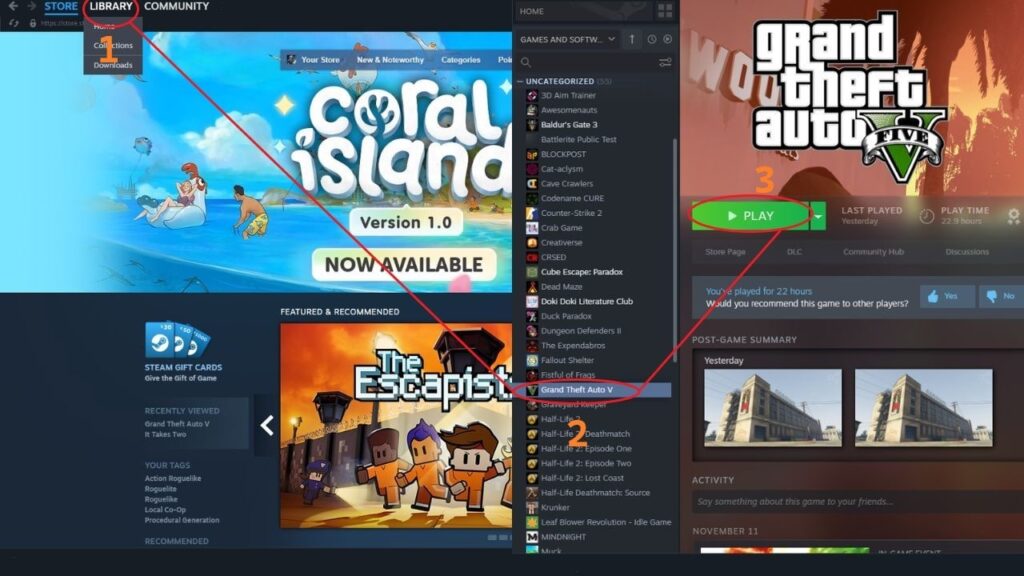
2. Click “Store Page”. Upon loading, enter your birth date (if applicable) and select “View Page”.
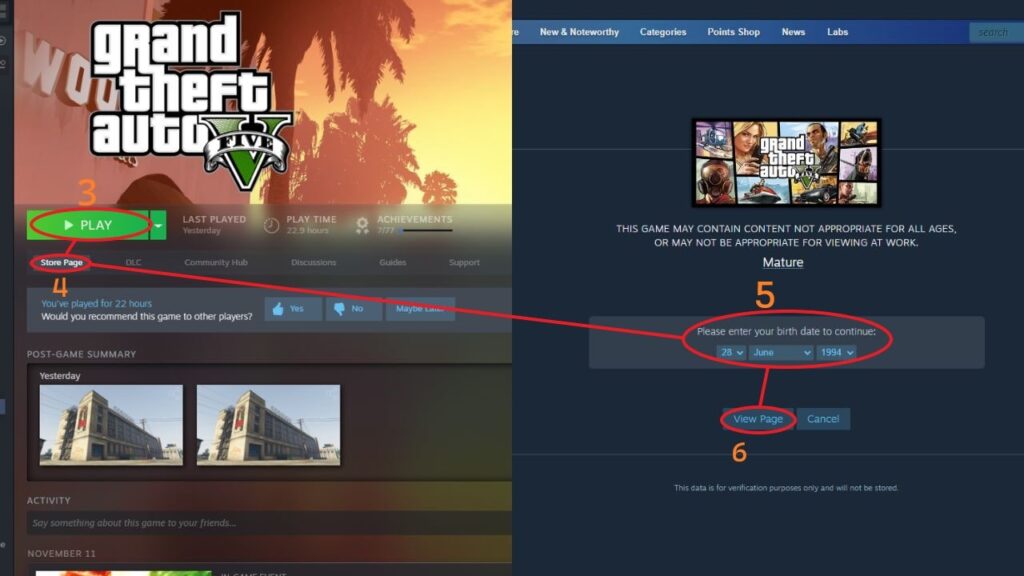
3. Scroll down until you see the “Buy Shark Cash Cards” option.

4. Click “Select a purchase option”, and you’ll see all Shark Cash Cards and their prices.
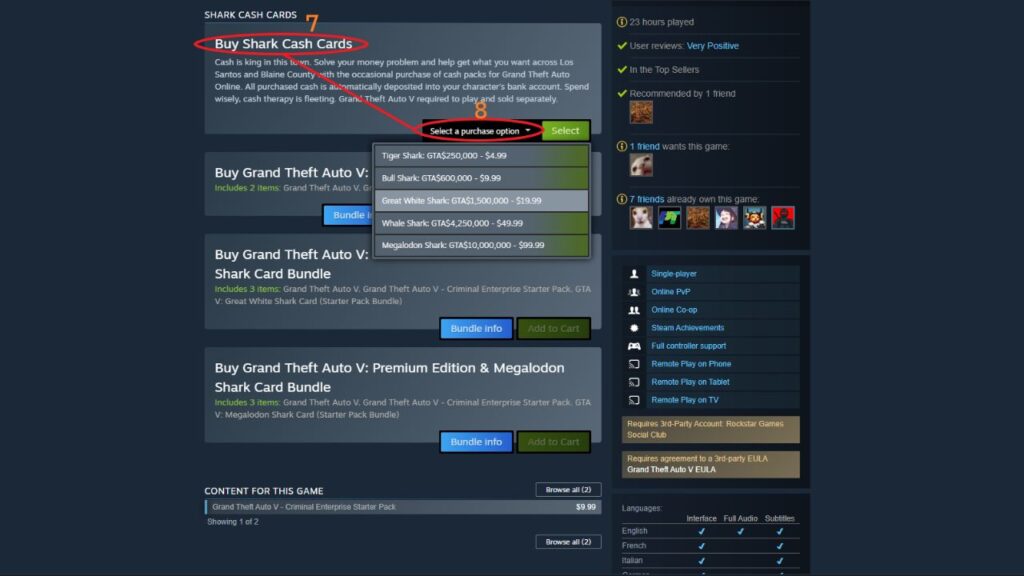
5. Pick one and click “Add to Cart”.

6. Proceed by selecting “Purchase for myself”.
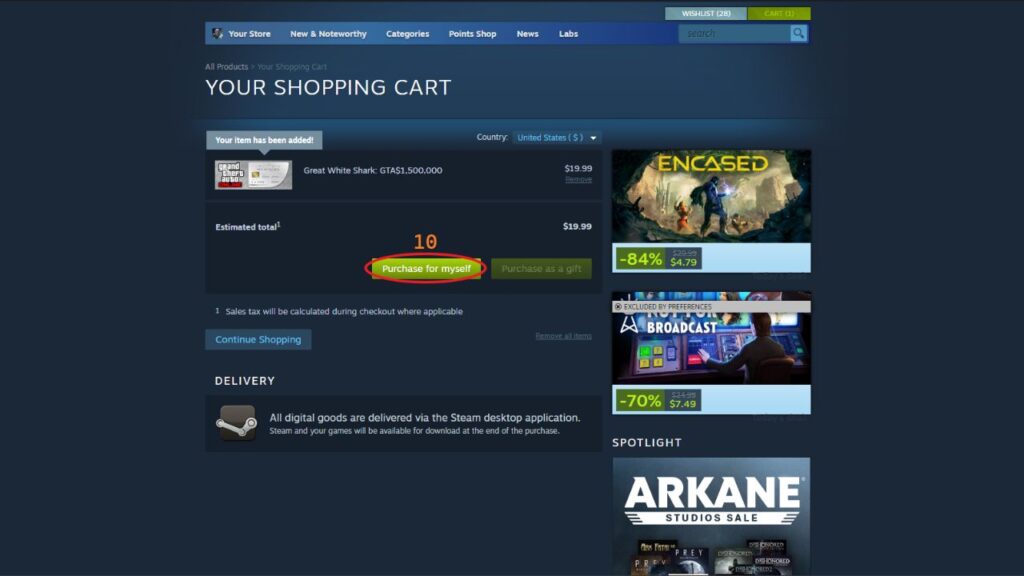
7. Choose between “PayPal”, “Visa”, “MasterCard”, “JCB”, “American Express”, and “Discover”. Enter your credentials when asked.

8. Tick the box and click “Purchase” to complete the transaction and you’ll receive a Steam email receipt. Your GTA$ should now be in your Online character.
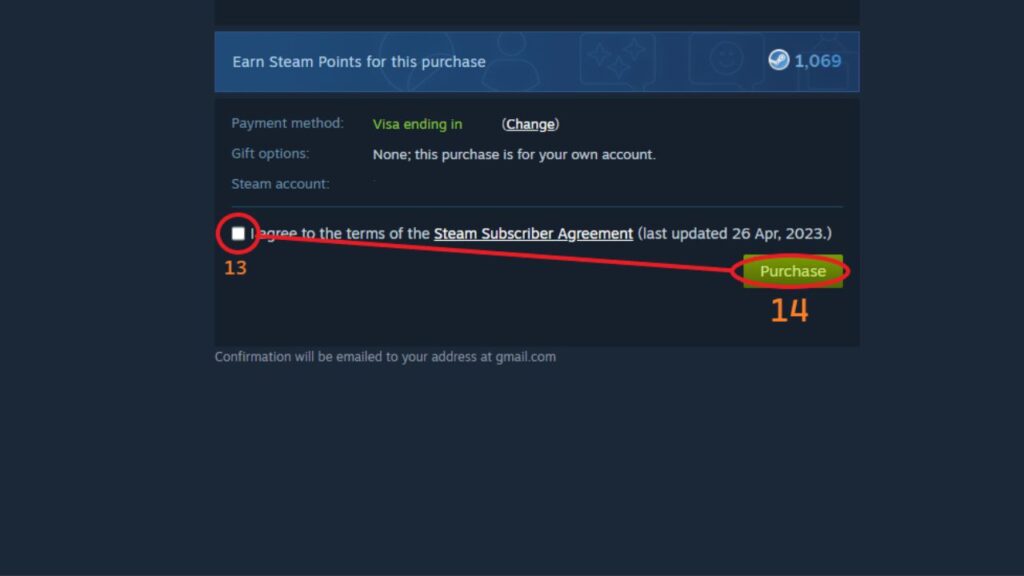
Rockstar Games
1. Go to this “link“ and enter your Rockstar Social Club account. Click “Sign In”.
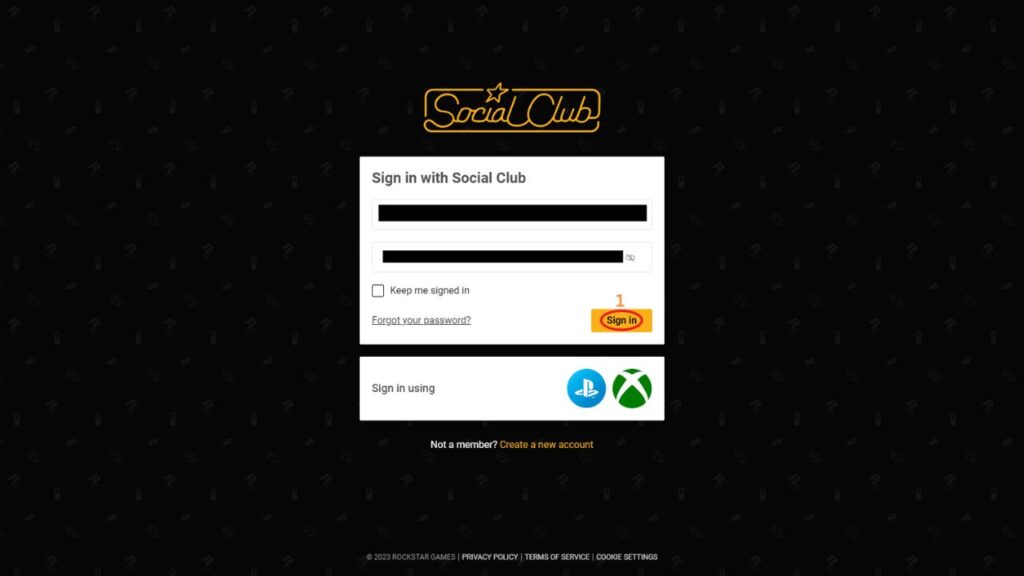
2. Choose the “Cash Card” you want.
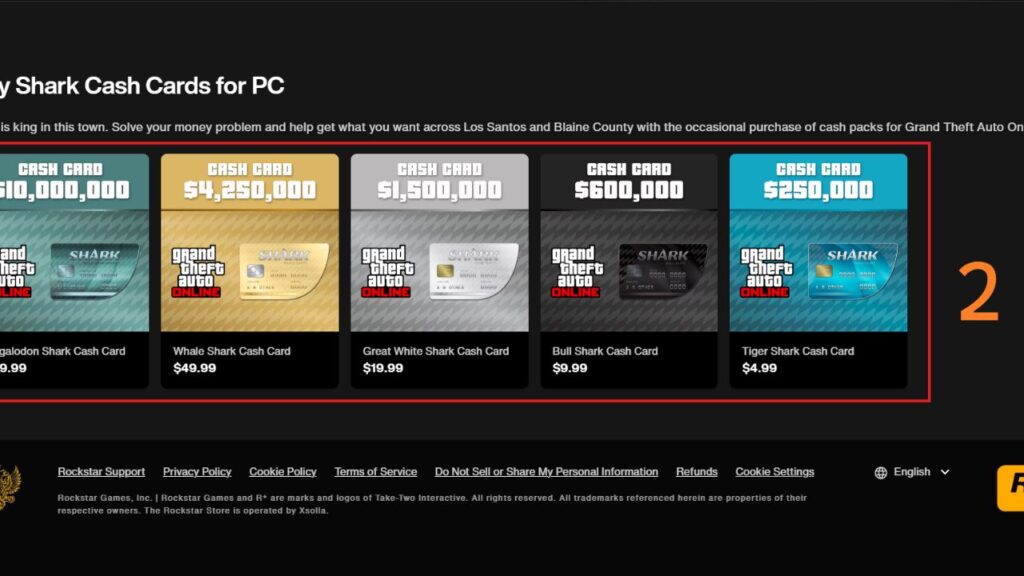
3. Pick between payment methods: “PayPal”, “GPay”, “Amazon Pay”, “Skrill”, “PaySafeCard”, “MTCEPIN”, and “Credit/Debit Cards”. Enter credentials when asked.
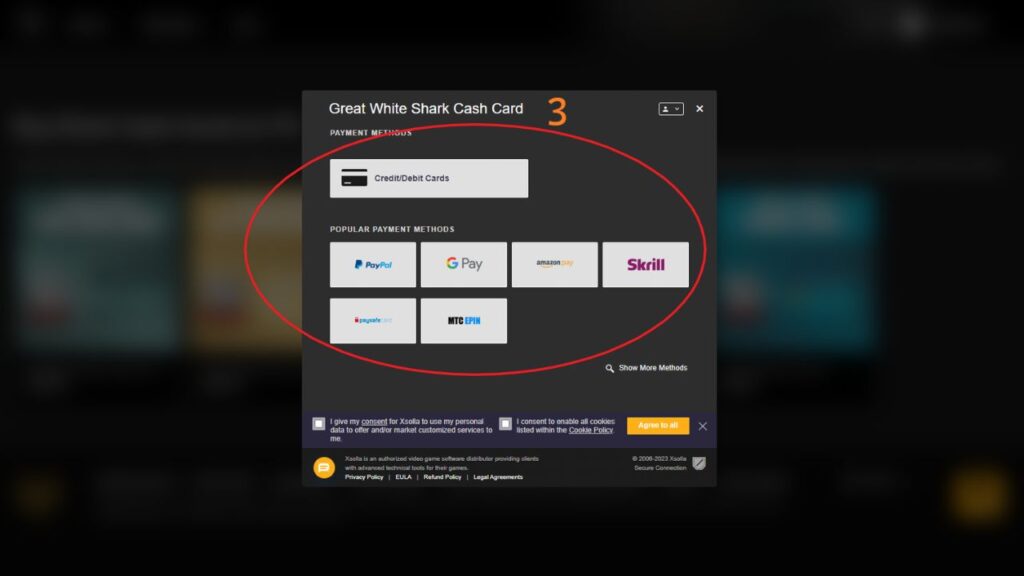
4. Tick the box and click “Pay Now”.
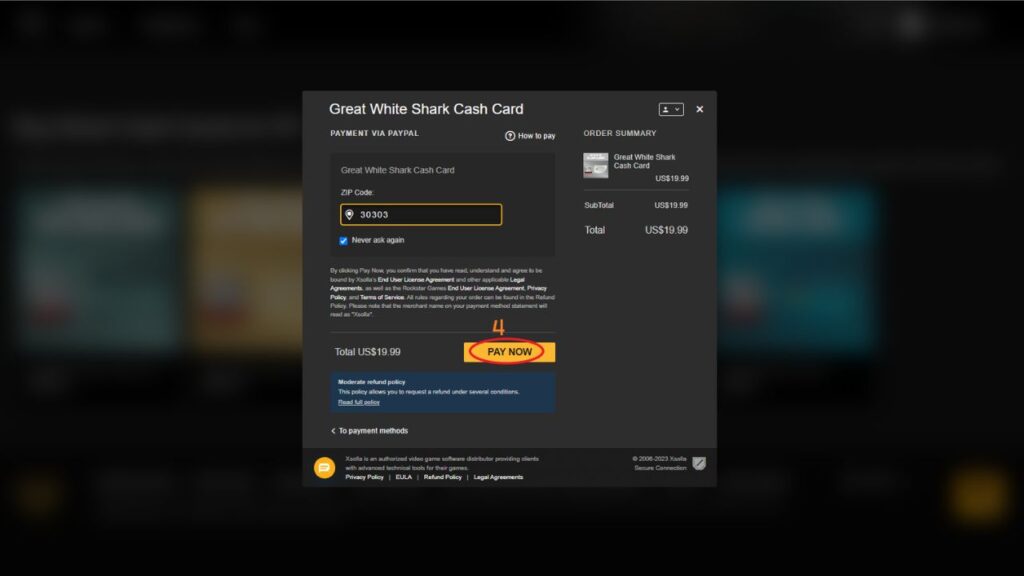
5. Another tab will open to finalize your purchase depending on the selected payment method. You’ll receive the virtual credits upon completion.
When to Buy a Shark Card?
As Shark Cash Cards are considered microtransactions, players have mixed opinions. Some suggest it’s pay-to-win, while others think it’s reasonable as it helps Rockstar Games release more free content.
But when do you spend your cold cash for this in-game currency?
If you want to skip the grind and get anything you want instantly, this option might be for you.
But if you’re starting late in GTA Online, opting for the Criminal Enterprise Pack is the better choice.
With kickstarter properties, vehicles, and cash, you can start several profitable businesses as a beginner. The package includes:
- 1337 Exceptionalists Way 10 Car Garage
- 1561 San Vitas Street Apartment
- Great Chaparral Biker Clubhouse
- Senora Desert Counterfeit Cash Factory
- Paleto Forest Gunrunning Bunker
- Maze Bank West Executive Office
- Banshee
- Zombie Chopper
- Huntley S
- Pegassi Vortex
- Turismo R
- Coquette Classic
- Obey Omnis
- Enus Windsor
- Maibatsu Frogger
- Dune FAV
- Stunt Race & Import & Export Outfits, Biker Tattoos
- Compact Rifle
- Marksman Rifle
- Compact Grenade Launcher
- $1,000,000 Starting GTA Online Cash









