In GTA 5, playing with a crew enhances the gameplay experience by making it safer, more enjoyable, and more interactive.
In this article, we’ll show you how to make a crew in GTA 5.
How to Make a Crew in GTA 5
To create a crew in GTA 5, you must have a Rockstar account, then access the Rockstar Games website, select “Crews” => “My Crews” => “Create a Crew”.
Here’s a step-by-step guide on how you can create a crew in GTA 5:
First, go to Rockstar‘s website and log into your account. Now, point your mouse to the second tab named “Crews”.
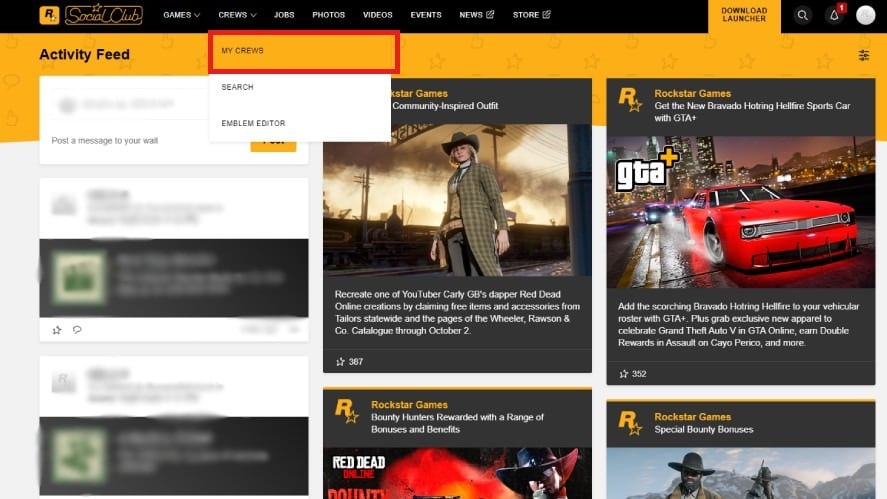
Once the menu expands, click “My Crew”, then click on the “Create a Crew” button.
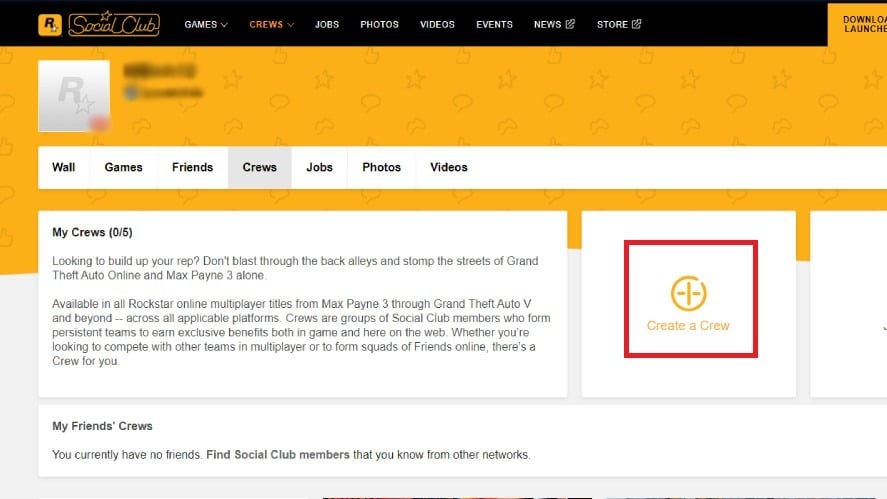
Now, pick a name you want for your crew. Then, put a crew tag you want. It can be letters, numbers, or mixed.
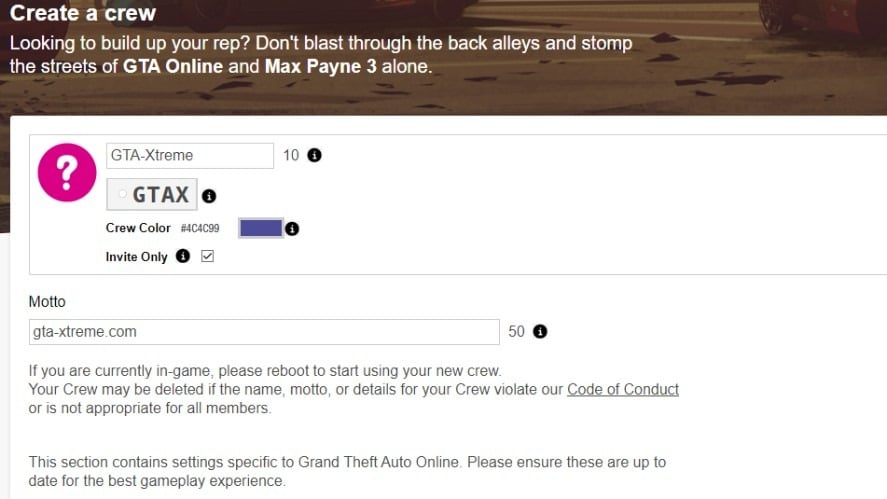
Choose your team’s color by clicking the colored box.
Then, uncheck the “Invite Only” option if you want anyone to join. Otherwise, just leave it checked.
On the right side of the box, you can pick your crew type:
- Chatter Boxes
- Thrill Seekers
- Rebels, Soldiers
- or All Stars
Under that, there’s a box called “Motto” where you can write something meaningful for your team to remember.
Besides, you can also change your crew members’ titles based on their levels or keep them as they are by default.
Choose your in-game “Crew Action” from the 4 available options.

Finally, click “Save this crew” if you’re happy with it.
Please verify your email address before creating a crew. If it’s not verified yet, they will email you to confirm it.
A friendly tip: Completing tasks with your crew is critical for leveling up faster in GTA Online. Rockstar awards 20% RP for a friend and an additional 10% RP for crew members.










Good morning
I want to create a crew with my friends but I cannot change my crew emblem
Could anyone guide me?
Thanks in advance
Wup
Wup