We’re sure you’ve seen this big, chubby Rottweiler dog on the loading screen sometimes when you’re waiting for the game to load.
Have you ever wondered if that dog would play a role in the story? Wonder no more! Actually, you will join forces with Chop for some upcoming missions if you’re new to the game.
In this post, we will guide you on how to get Chop to follow you in GTA 5 without fail.
How to Get Chop to Follow You In GTA 5?
To have Chop follow you in GTA 5, you need to either unequip your weapon first or select “unarmed” on the weapon wheel. Next, approach Chop and hold down the right mouse button. Then, click the left mouse button to confirm. After that, Chop will start following you.
Depending on your platform, here are other ways to let Chop follow you:
- Playstation: while holding L2, Press R1 to confirm Chop to follow you.
- Xbox: while holding LT, Press RB to confirm Chop to follow you.
To make Chop unfollow you, approach Chop and follow the same steps above. He will automatically go back to where you found him.

You can always find Chop on the map with the bone icon on it. Go to the map and look for the icon, head down to it, and there you will discover Chop minding his own business.
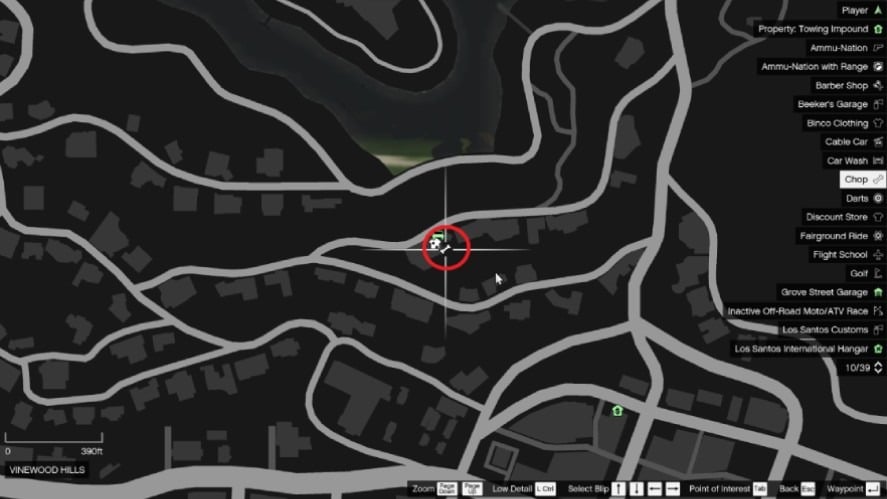
You can also play with Chop in GTA 5 while he’s following you. Hold down “TAB” to open the weapon wheel and pick the ball using your mouse.

For PlayStation, hold L1; for Xbox, hold LB to open the weapon wheel and use the analog stick to pick the ball.
For PC, click the RMB to aim and press the LMB to throw the ball. For PlayStation, hold down L2 to aim and press R2 to throw. For Xbox, hold down LT to aim and press RT to release.









