Shooting from a moving car is challenging, especially if you’re low on ammo in one gun and unsure how to switch to your other one.
Luckily, we have a guide on how to change weapons while driving in GTA 5 to make your life easier.
How to Change Weapons While Driving in GTA 5
Switching weapons while driving is easy. Simply hit the “TAB” key to cycle through your available weapons, including explosives.
Depending on your console, here’s how you can change weapons while driving in GTA 5:
- For PlayStation: press the “Square” button.
- For Xbox Series: press the “X” button.
Here’s a list of guns you can use while driving your vehicle:
- Pistol
- Combat Pistol
- Pistol .50
- SNS Pistol
- Heavy Pistol
- Vintage Pistol
- AP Pistol
- Stun Gun
- Micro SMG
- Machine Pistol
Remember that your character will break the vehicle’s windows to shoot or throw explosives, which will reduce the vehicle’s durability.
This set of weapons below is only available on motorcycles and boats:
- Sawed-Off Shotgun
- SMG Mk II
- Compact Rifle
- Double Barrel Shotgun
- Sweeper Shotgun
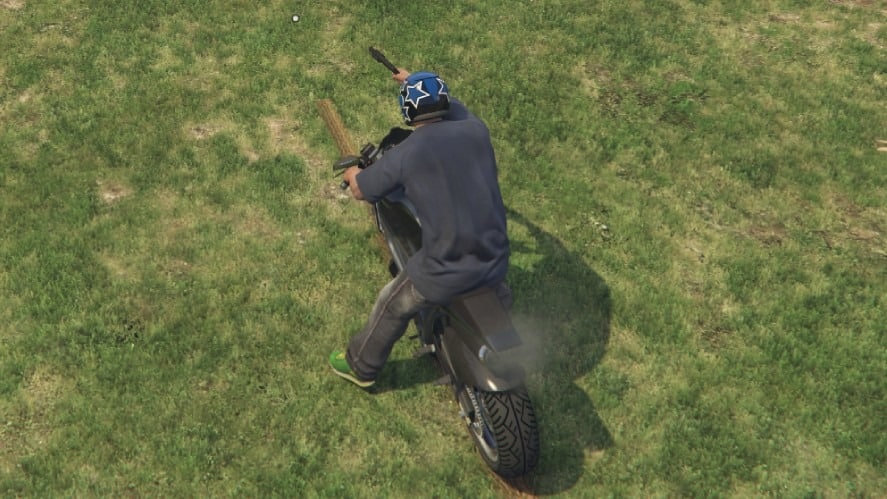
And lastly, here’s a list of all explosives you can carry and use while driving:
- Grenade
- Proximity Mine
- Tear Gas
- Sticky Bomb
- Molotov
Just a tip: You can never throw grenades in armored vehicles.









