GTA 5 offers unlimited possibilities to customize any aspect of the game, including vehicles. Besides appearance and add-ons, vehicle sounds are another feature that most players love changing.
If you’re one of them, join us in this post to learn how to change vehicle sound in GTA 5!
How to change vehicle sound in GTA 5?
In GTA 5, you can change vehicle sounds by downloading the replacements and placing them in the proper directory using OpenIV.
Adding a new sound to your vehicle is both exciting and creative. Some cars in the vanilla game might have a remarkable appearance, but their original sound doesn’t quite match their look.
You can apply the new sound to both the vanilla vehicles and the new add-on ones. However, since the add-ons (such as the Ford Mustang) already come with their own sound, you only need to change the sound of the vanilla ones.
Before diving deep into the tutorial, let’s check out the required tools first!
1. Preparations
Below are all the tools you need to install to change the sound of your vehicles in GTA 5.
- OpenIV: OpenIV is used for customizing, copying, and replacing files in GTA 5.
- Replaced sound files: There are many cars in the game, so there are many replacement sound files. The most popular site you can check and download from is here.
For a step-by-step guide, we’ll take Old Car’s Sound Mod as an example.
2. Install The Sound
First, make sure you download and install OpenIV properly using the link above.
Next, download and extract your GTA 5 vehicle sound files.
Open OpenIV, select GTA V (window version), and select “Edit Mode”.
Because the vanilla vehicle in GTA 5 has a different name and directory, you should check out the “Read Me” file in your downloaded file to locate the directory before installing it.
In our case, the directory we locate is “Update>x64> dlcpacks> mpvalentines2>dlc.rpf>x64>audio>sfx>dlc_val2”.
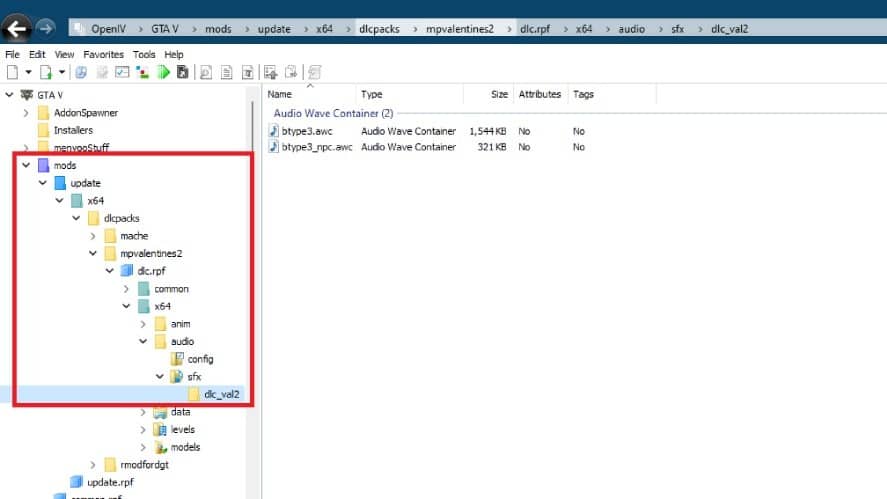
You must enable “Edit Mode” in advance, so Open IV will ask for your permission to create a copy in the “mods” folder, thus preventing the chance of crashing the game or missing files.
Open your downloaded file again, then select the *.awc files and drag them to the directory to replace the current one.
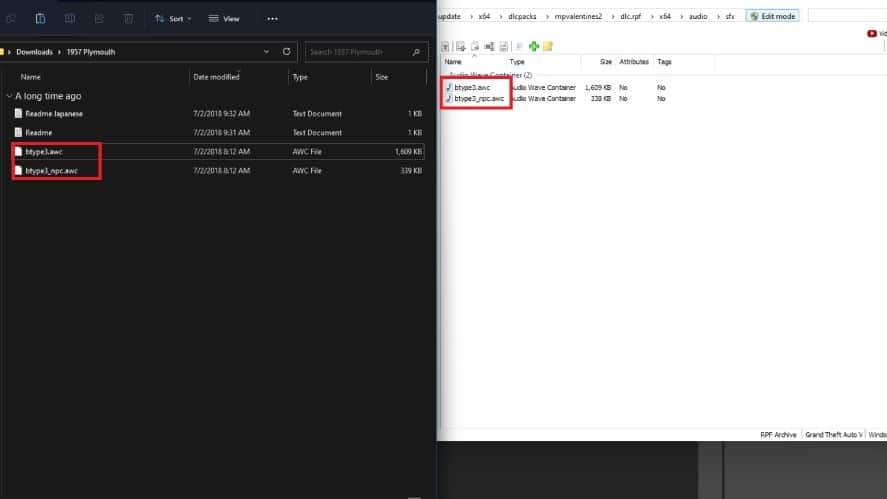
Once finished, close OpenIV and open GTA 5, spawn the car, and feel the difference!









