If the garages in GTA 5 only allow parking 3 vehicles, then the number of vehicles you can store in your vehicle warehouses (GTA Online) goes up to 40.
Besides, the vehicle warehouses in GTA Online offer other exciting features that may surprise you once purchased.
In this post, we’ll show you how to buy the vehicle warehouses in GTA Online.
How to Buy Vehicle Warehouses In GTA Online
To purchase the vehicle warehouses in GTA Online, make sure you’re registered as a CEO, then access the Internet via our laptop in your office, select “Vehicle Cargo”, and choose the vehicle warehouse you want.
Here are the details of each step you must complete to obtain a vehicle warehouse in GTA Online:
1. Register as a CEO
To buy the vehicle warehouse in GTA Online, you first need to become a CEO.
Although it’s pretty straightforward to register as a CEO, the hardest part is to purchase the office, which costs you at least $1,000,000 to buy the cheapest one.
Check out this post to learn more about registering as a CEO in GTA Online.
2. Access the properties
Once you become a CEO, head to your office and use your in-game laptop to access the SecuroServ.
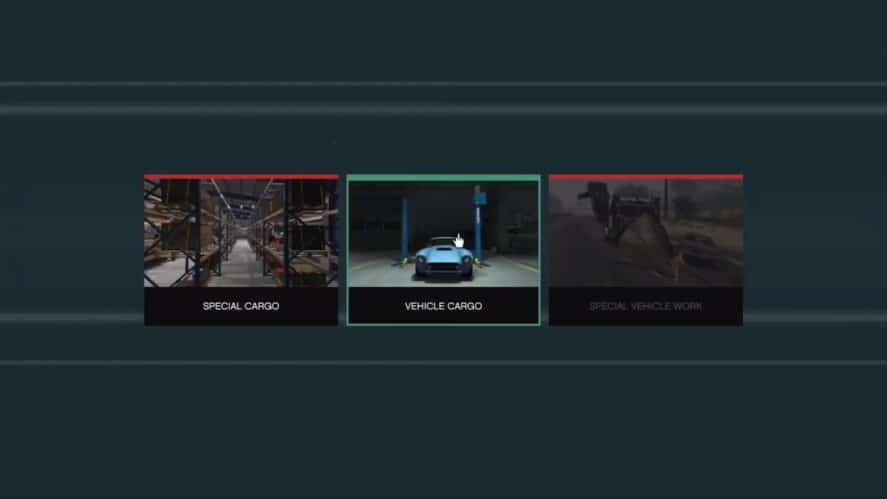
At the next screen, select “Vehicle Cargo”.
3. Choose the vehicle warehouse
On the next screen, you’ll see all 9 available vehicle warehouses in GTA Online, indicated by the red triangle.

Click on each triangle to view all information about the vehicle warehouse, including price, location, capacity, and description.

The price of each vehicle warehouse ranges from $1,500,000 to $2,850,000, though they share the same storage capacity – 40. Besides, you can only obtain 1 of them, so consider choosing which one fits your budget.
Finally, click on “Buy Vehicle Warehouse” to complete the purchase.









