It’s always a big concern when installing mods, or add-ons into GTA 5, as there’s a high chance of crashing or malfunctioning, typically due to the incompatibility between GTA 5 versions and the mod versions.
In that case, Heap Limit Adjuster is the light at the end of the tunnel.
In this post, we’ll show you what Heap Limit Adjuster is in GTA 5 and how to install it.
Table of Contents
What is The Heap Limit Adjuster In GTA 5?
In GTA 5, the Heap Limit Adjuster is a tool or modification that allows you to increase the memory allocation for the game’s heap.
As mentioned in the introduction, you don’t need Heap Limit Adjuster unless you get errors while installing mods or add-ons.
Assumes that you’re going to install the mods or add-ons (for example, Ford Mustang mod), during the loading process, GTA 5 may not respond and present errors, for instance, “Out of game memory” and “ERR_FIL_PACK_1”.
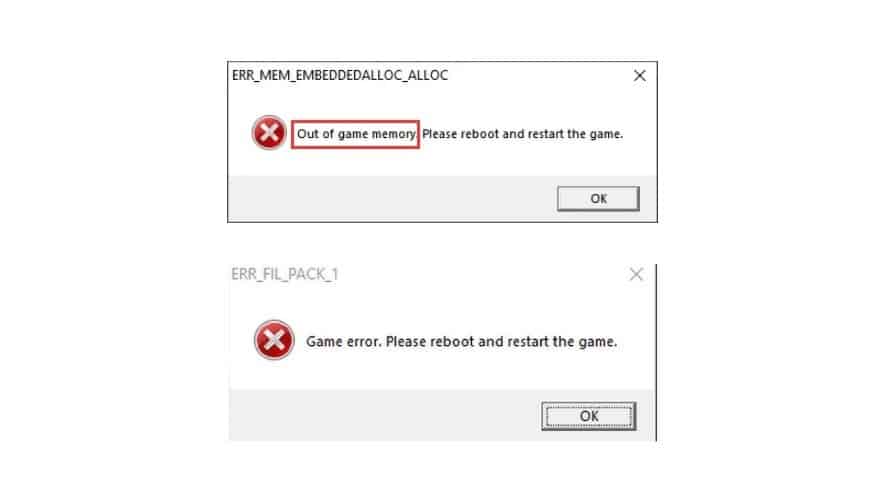
In such situations, you need not only Heap Limit Adjuster but also Packfile Limit Adjuster.
How to install Heap Limit Adjuster
Heap Limit Adjuster can be used to solve the error “ERR_MEM_EMBEDDEDALLOC_ALLOC”, which shows after launching fails.
First, click on this link to download Heap Limit Adjuster.
Extract the file, then copy and paste all the packages in your main GTA 5 directory, which is “<Your Disc>/Steam/steamapps/common/Grand Theft Auto 5”.
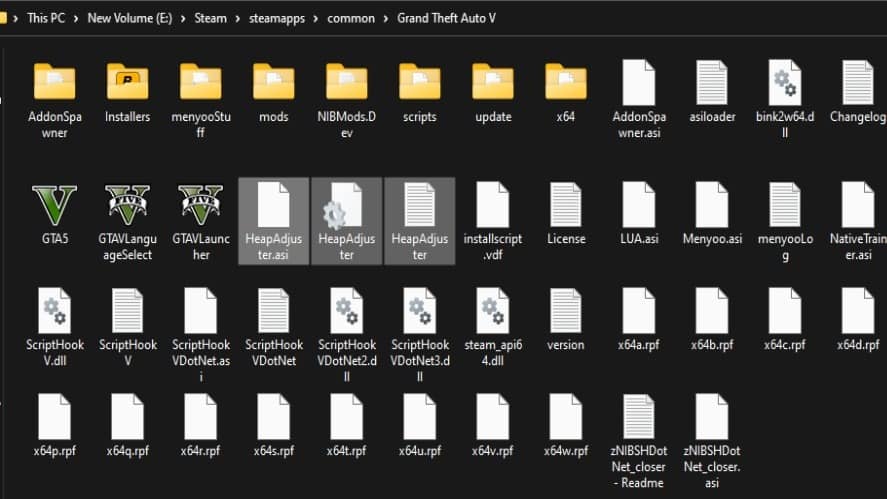
Open GTA 5 again, and you’re done!
Besides, you should download and install Packfile Limit Adjuster as well, because the ERR_FIL_PACK_1 error often occurs when you install mods.
Visit this link to download Packfile Limit Adjuster, extract it, and paste it into your GTA 5 folder.









