Assume you’ve got a high-end car in GTA V and want to try a speed test. The problem is that the vanilla game has no tool to track your speed. But don’t worry, there’s a mod for that!
In this post, we’ll explore the GTA V Speedometer mod and how to install it.
Table of Contents
What is the GTA V Speedometer Mod?
The GTA V Speedometer mod is the mod that displays the speedometer HUD on the screen, allowing you to track your vehicle’s speed while driving.
Since the speedometer is a minor feature, it is also part of other mod, such as the Menyoo mod. However, the Menyoo mod only offers a few choices of speedometer HUD, and customizations are limited.

For that reason, a separate speedometer mod is ideal for someone who loves tracking their vehicle’s performance, and the LeFix Speedometer is better than the others.
How to Download and Install Speedometer Mod
Here are the steps you should follow to install the Speedometer mod:
- Download and install Scrip Hook V.
- Download the LeFix Speedometer.
- Extract the downloaded file, then copy *.asi and the LeFixSpeedo folder into your GTA 5 root folder.
- Press “F10” while in the game to enable the mod menu and adjust the settings.
- Enjoy!


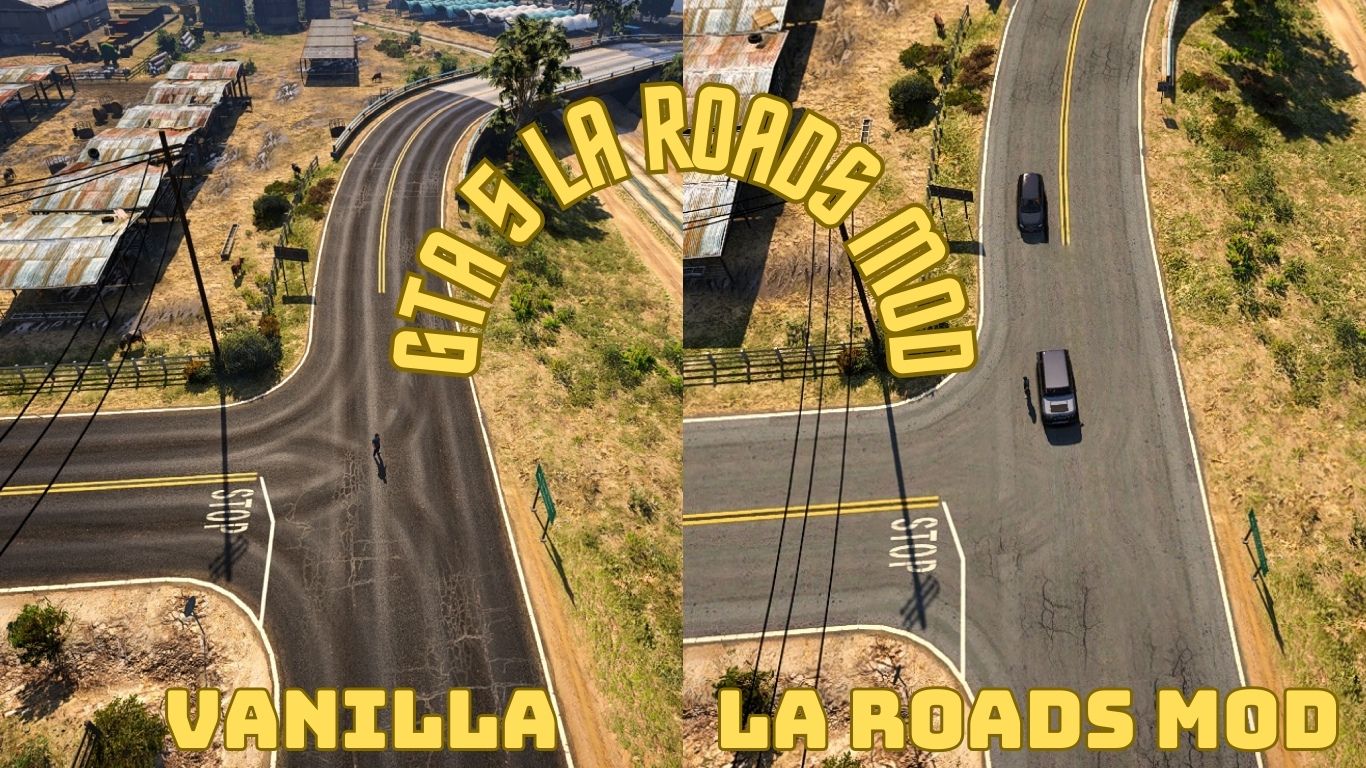







Wow! now I can see my speed when I am driving! Thank you for this guide!