When overhauling GTA V’s graphics, many mods are created to handle this task. While each has its advantages, the NaturalVision Remastered mod stands out among the others. Why?
In this post, we’ll show you the NaturalVision Remastered mod and how to install it.
Table of Contents
Why Is NaturalVision Remastered the Best GTA 5 Graphics Mod?
The purpose of GTA V NaturalVision Remastered is to remaster the visual look of GTA 5, including several elements such as weather, lighting systems, ambient colors, and textures, to make the game look as realistic as possible.

While the other mods focus on adjusting the game’s visuals by applying presets, resulting in FPS loss, NaturalVision Remastered doesn’t go the same way.
Instead, it produces the most realistic visual experience possible with GTAV’s limited game engine while maintaining performance.
NaturalVision Remastered mod is automatically applied as soon as you install it successfully. The effects of this mod are notable, especially when you’re outside wandering the city.
For example, the mod makes changes and improvements in weather (ExtraSunny, Clear, Foggy, Overcast, and Thunder) or improves the puddles during rainy weather.
Besides, the blur motion is also added, creating a new experience when driving. Not to mention that the glow of structures or constructions is enhanced, bringing more excitement than ever.
How to Download and Install GTA V NaturalVision Remastered
Before installing the GTA V NaturalVision Remastered mod, make sure you uninstall other graphics in your GTA V folder to avoid unnecessary errors.
- Click here to download GTA V NaturalVision Remastered.
- Download and install OpenIV.
- Download VisualV (optional).
- Extract the GTA V NaturalVision Remastered folder, then open OpenIV, select “Tools” => “Package Installer”, then select NaturalVision Installer.oiv. Select Install and choose the “mods” folder as your location.
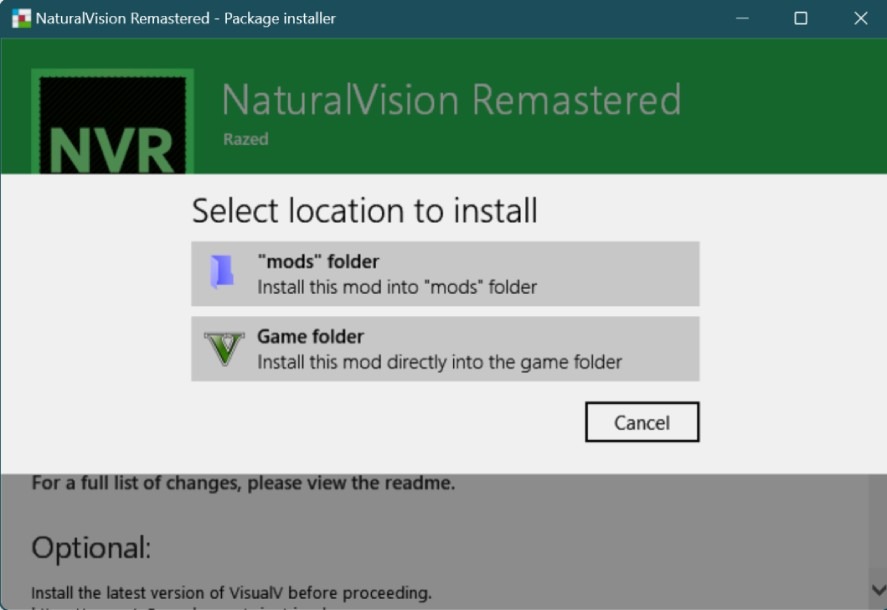
- Apply the same method to install VisualV.
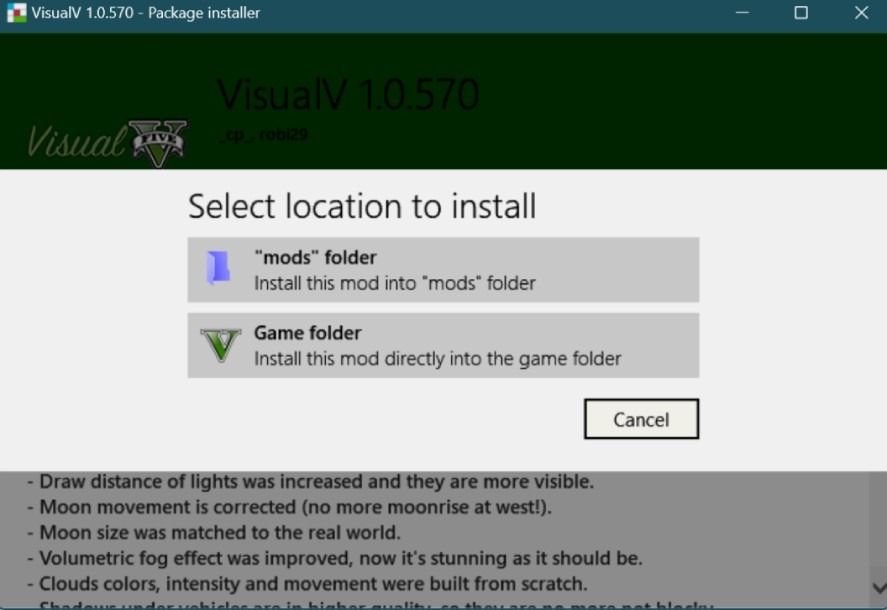
- Go back to the NaturalVision Remastered folder, open the folder, and then copy and paste all files to your GTA V folder.
- Open GTA V and feel the difference!
There are lots of additional add-ons you can install after that.
Open the “additional add-ons” folder and follow the instructions for each one to install. Keep in mind that a few of them might reduce performance once installed.
How to Uninstall GTA V NaturalVision Remastered
Open the “additional add-ons” folder, select “Naturalvision Uninstaller”, and install it using OpenIV.


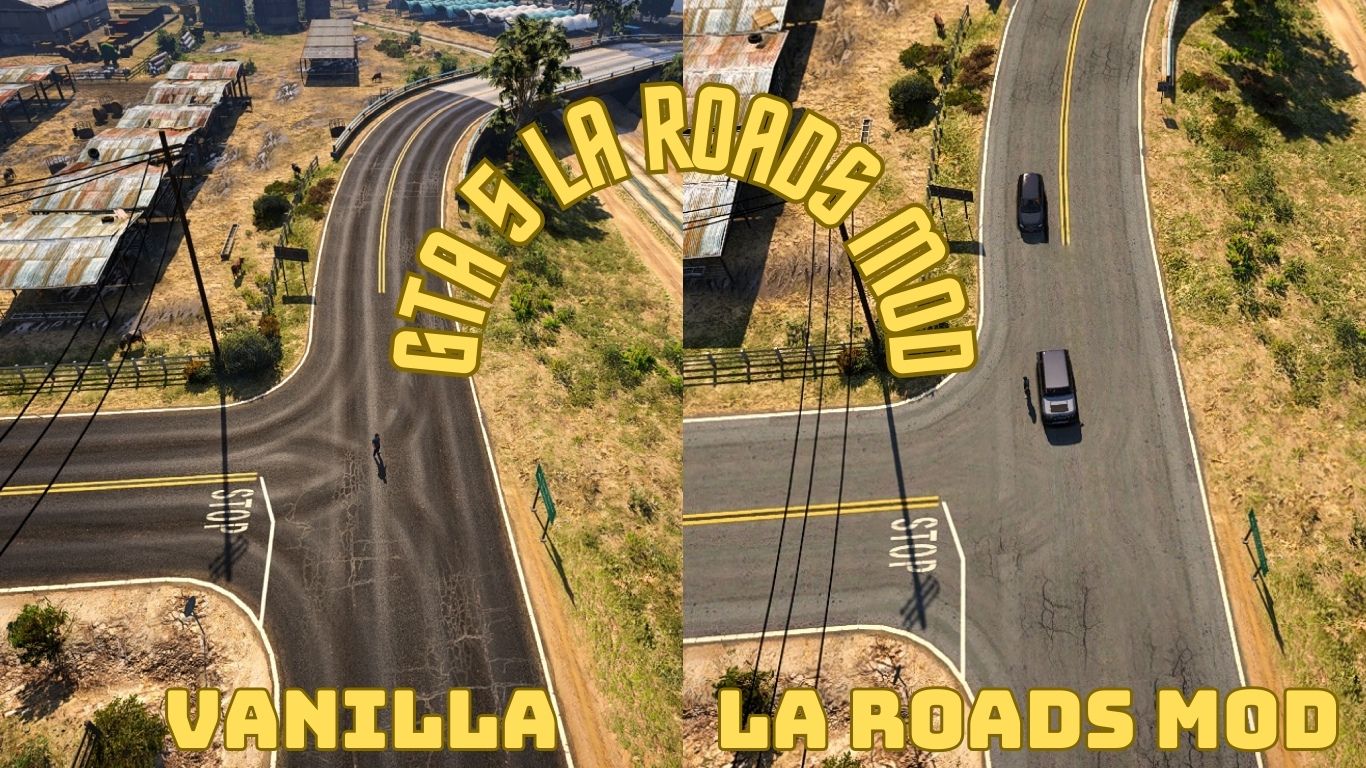







I have been looking for this guide for a long time! Now I can play my GTA 5 with awesome graphics and test out my newly bought graphics card. <3 This is great!
Yo I couldn’t believe it worked download on both parts one and two ….i can’t get the menu up but i can see the difference it’s beautiful all the neon light very impressive 💖🤩!!!