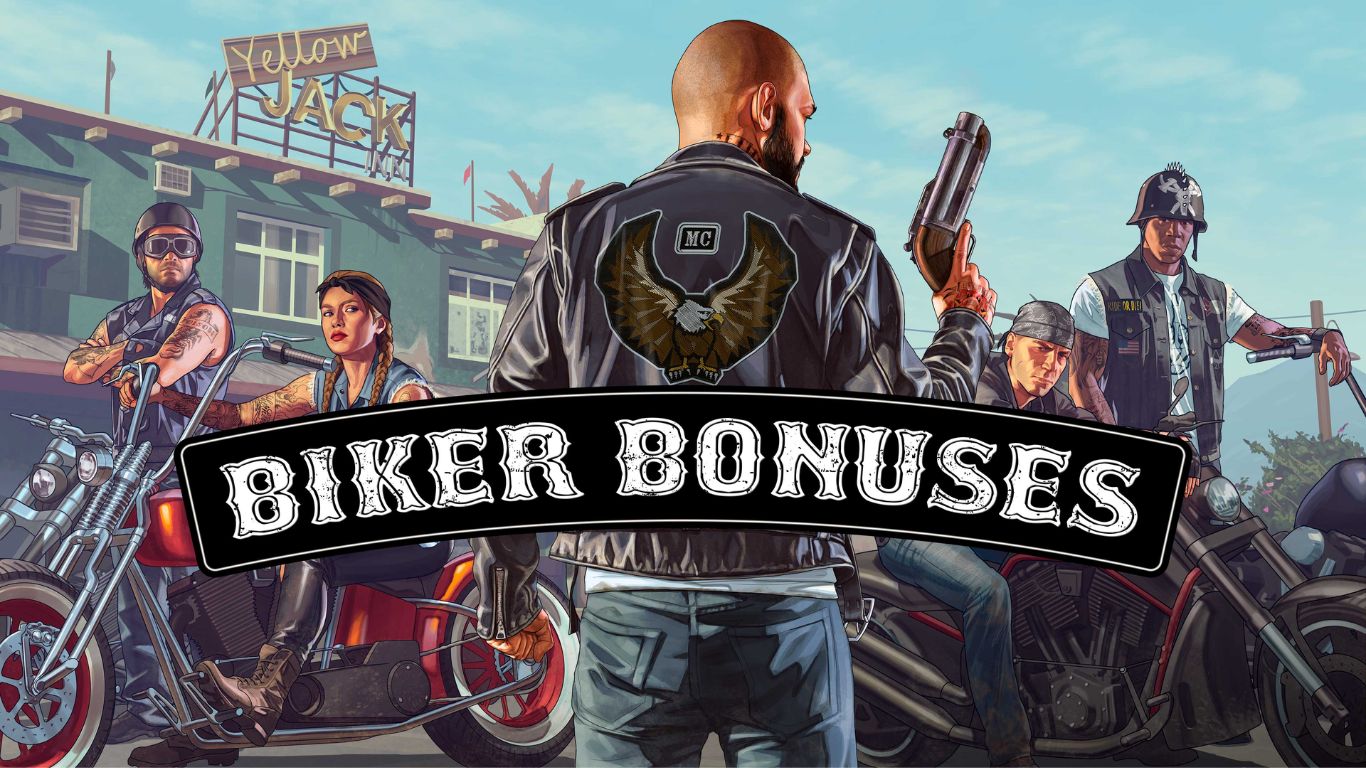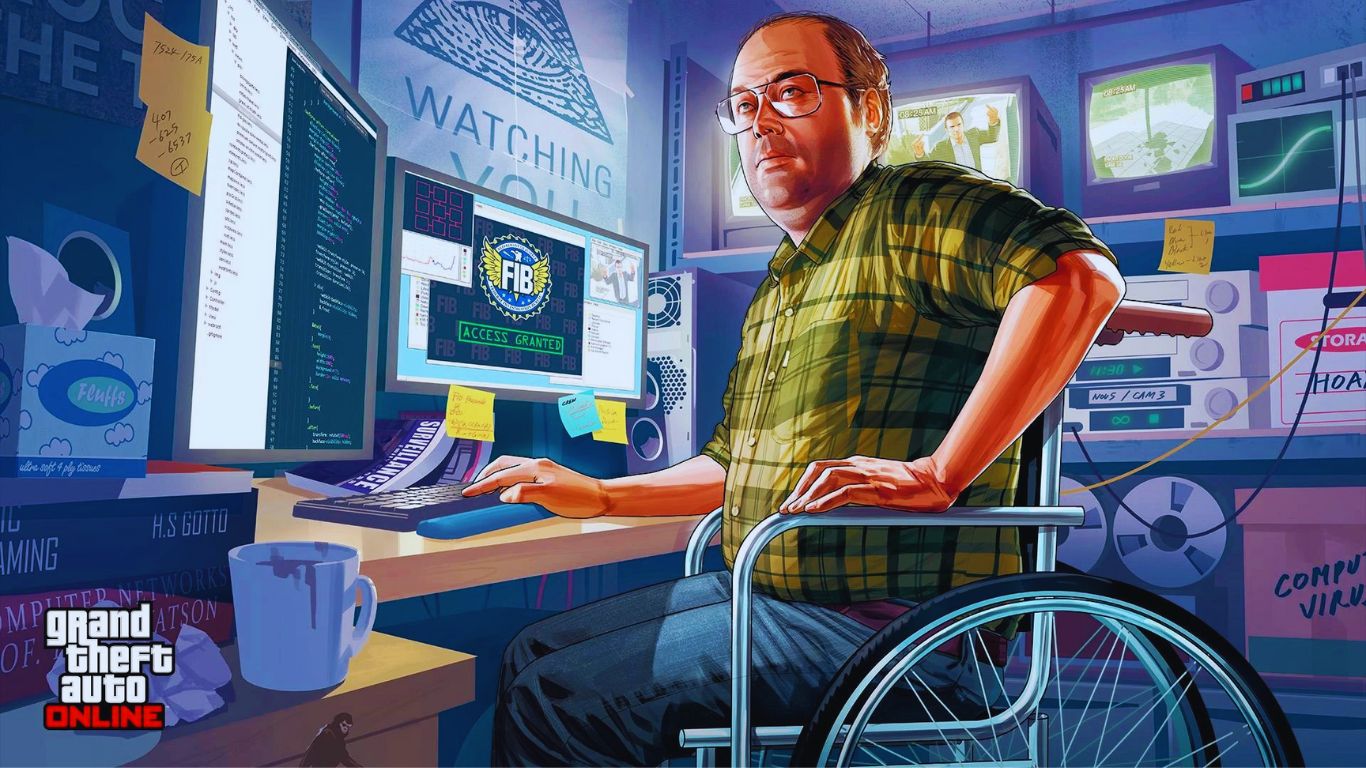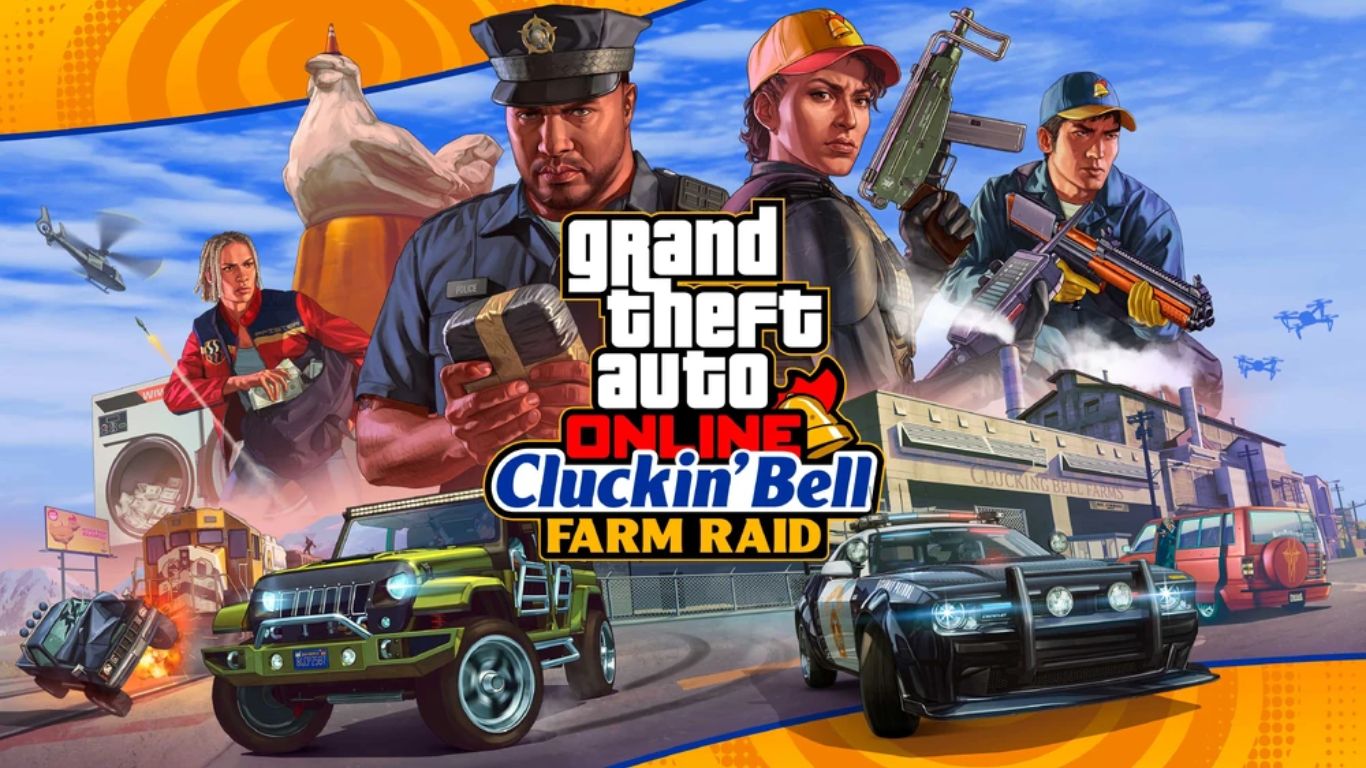The streaming company has announced that the Grand Theft Auto Trilogy – Definitive Edition is coming to Netflix this December.
In this article, we’ll discover all the games launching on Netflix Games and show you how to pre-register for them.
Table of Contents
GTA Trilogy – The Definitive Edition on Netflix Games
The three classic titles included in GTA Trilogy – The Definitive Edition are Grand Theft Auto: III, Grand Theft Auto: San Andreas, and Grand Theft Auto: Vice City.
With these classic titles set to be released on Netflix Games, gamers all around social media are excited.

On November 3, we reported that Netflix was in talks with Rockstar about featuring a GTA game on their platform.
Now, all that speculation has turned into reality as Netflix announced on their Twitter account that they are launching GTA Trilogy – The Definitive Edition on December 14.
Pre-register for the GTA Trilogy on Your Mobile
You can pre-register for the GTA Trilogy right now, ensuring that you’ll be ready to download it when it becomes available on December 14. To do so, simply use your phones or tablets for pre-registration.
Another step you can take is to pre-register manually. To provide you with a more detailed guide, here are the steps you can follow:
- On iOS, go to your “App Store“. For Android users, go to “Play Store“.
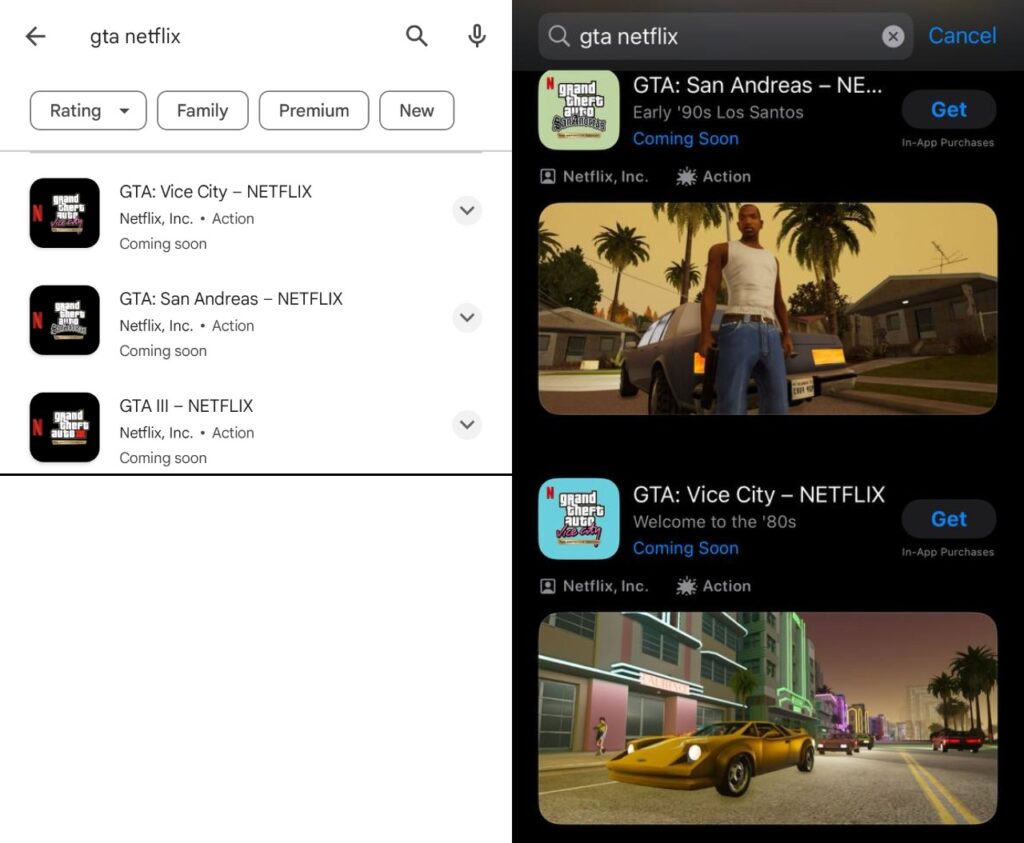
- Search “GTA Netflix“.
- From there, you will see three titles that will pop up: “GTA III – NETFLIX“, “GTA: San Andreas – NETFLIX“, and “GTA: Vice City – NETFLIX“.
- For IOS, click the “Get” button. For Android, it will say “Coming Soon“, and a pop-up will tell you, “The game will automatically install when it’s available.”
Don’t worry if you’re an Android user because they will notify you as soon as it is available in the Play Store.
Note: To pre-order and play this game, a Netflix subscription is required.