In GTA, there are endless ways you can make your car stand out, and changing the license plate is one of them.
In GTA 5, using mods lets you switch up your license plate. If you’re playing GTA Online, it’s even simpler – just go to the Rockstar Games website to officially change your license plate.
So, how do you do it? Read on to find out.
6 Steps to Custom Your License Plate
Changing the license plate in GTA Online adds a personal touch, allowing you to define your style fully and customize your vehicle.
Rockstar Games supports custom license plate changing and visualization in GTA Online. Follow the guide below to learn how to personalize your license plate.
- Click on this link to access the GTA Online License Plate Creator. Make sure you log in to the website with your Social Club account that you use to play your GTA Online character.
- There are 7 choices of license plates to choose from, and all of them are free. Click on “New Order” to start customizing.
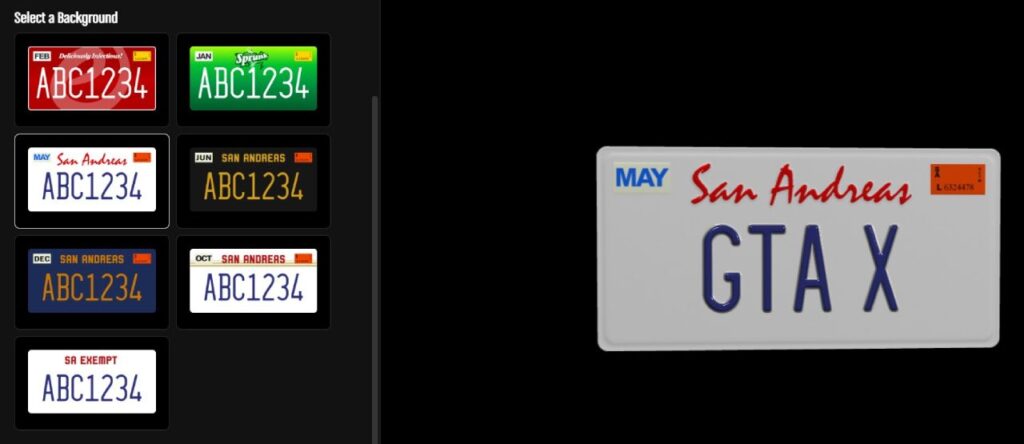
- Select the background according to your taste, then type in the name that will be displayed on your plate in the “Plate” section. In that case, our displayed text is “GTA X“.
- After that, select a vehicle to confirm your order. Keep in mind that this license plate is only applied to a selected vehicle.
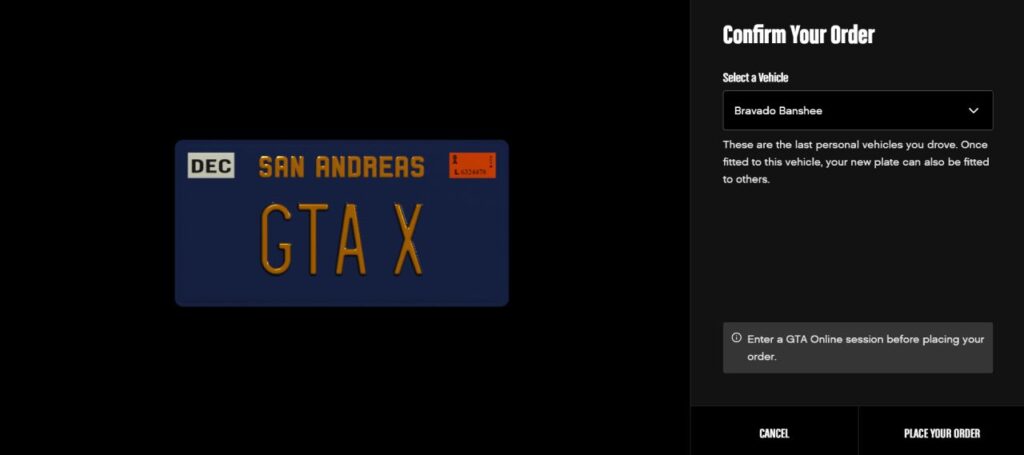
- Once choosing the vehicle, remain on the website and enter GTA Online session. After loading successfully, click on “Place Your Order” on the website.
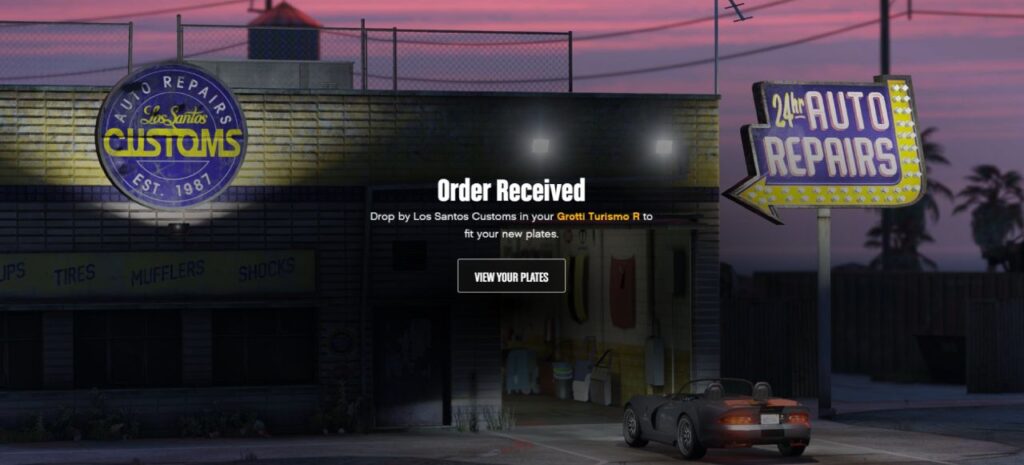
- You’ll get a notification on a successful order. To change your plate, head over to the Los Santos Customs and then you’re good to go.









