Backing up files and managing your game folder is a step that many players often underestimate. Still, it plays a vital role in keeping your game running smoothly and avoiding interruptions.
If you are among others who don’t know where the GTA 5 save game folder is, then this post is perfect for you.
Where Is GTA 5 Save Game Location?
In GTA 5 PC version, the default directory for the save folder is C:\Users%USERNAME%\Documents\Rockstar Games\GTA V\Profiles.
Basically, you can change the save file directory, but we advise you to keep it at the default setting to avoid any unnecessary errors.
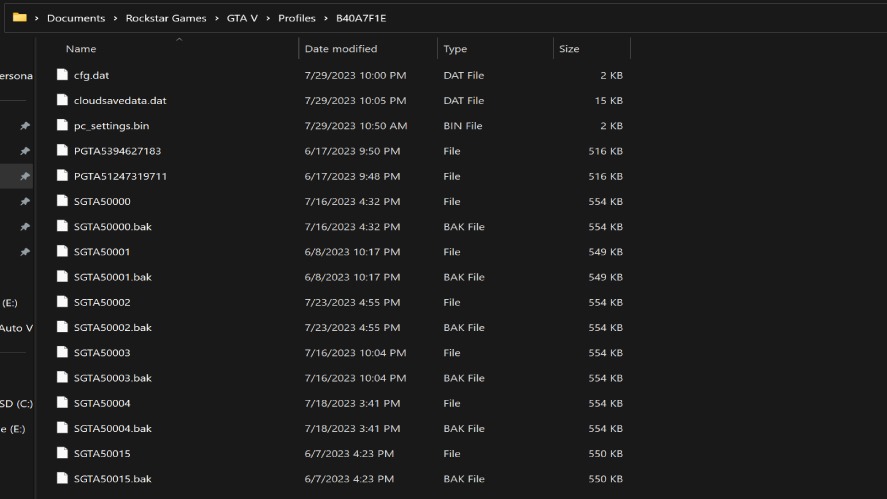
Within the save file, apart from the config, cloudsavedata, and PC_setting files, you will find sequentially numbered files named SGTA5xxxx (for example, SGTA50000, SGTA50001, etc.). The number of these files depends on how many saves you have made in the game.

To check how many saves you’ve made, press “ESC” while playing, then select “Game” –> “Load Game”.
Knowing the GTA 5 save location is crucial since some missions in the game cannot be replayed, and you might want to create backups or download save files from the Internet.

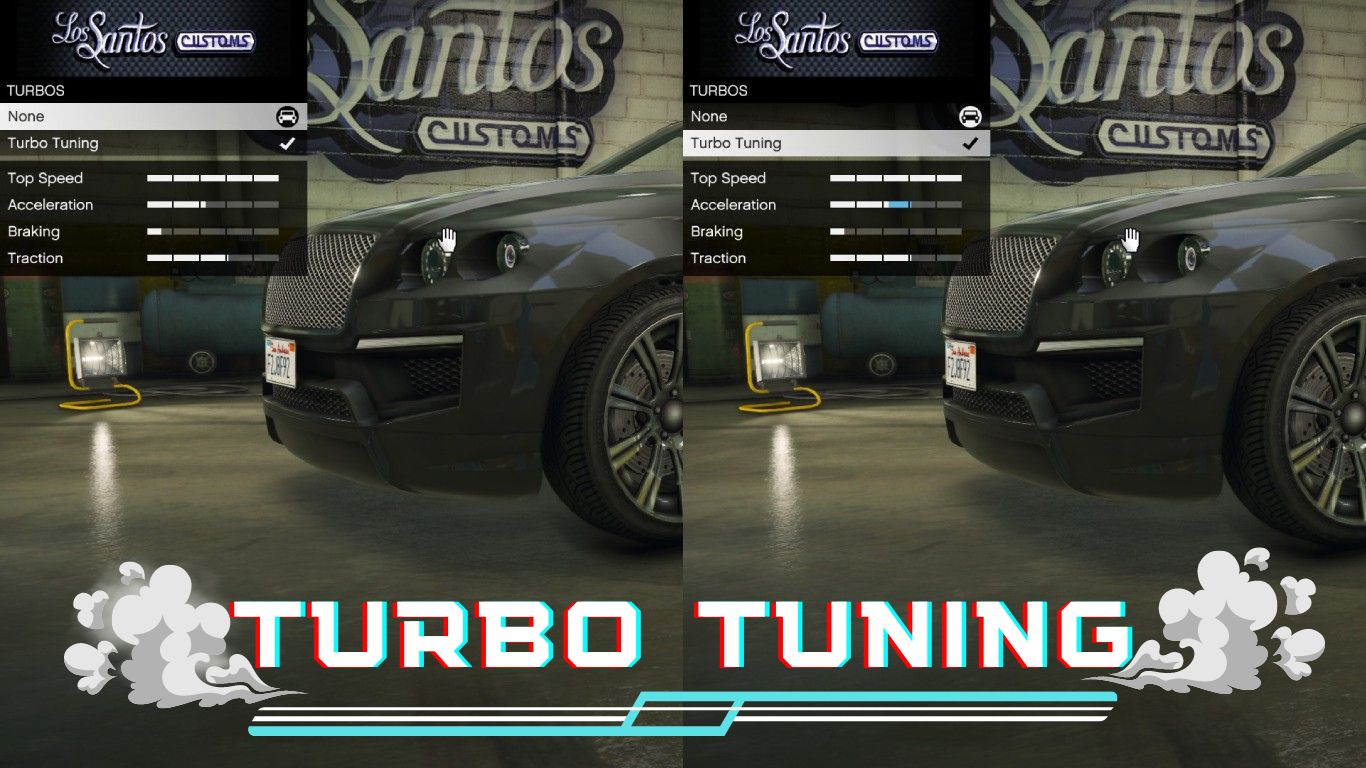








bonjour je ne parviens pas a trouver le profiles de mon sauvegarde de gta 5 malgre tout les videos que je regarder sur youtubenet fait tout ce que je peux je ne trouves pas l’emplacement sur mon pc