As GTA 5 allows us to install mods from various resources, encountering incompatibility issues during gameplay is inevitable, leading to crashes, decreased FPS, or errors.
In parallel with the modding community, many players also create tools and accessories to make mods compatible with the game, enhancing the experience.
In this regard, Gameconfig is a notable example, thanks to its effects after installation.
Table of Contents
What is Gameconfig?
Gameconfig is the crucial component that allocates memory, spawning the vehicles, pedestrians, and overall game stability.
Gameconfig is often used in modding to prevent crashes and maintain performance while integrating the mods.
It is required to install mods in general and vehicles in particular, thus keeping your game running smoothly after spawning a variety of add-on vehicles.
How to Install Gameconfig?
Here are the steps on how to install Gameconfig in GTA 5:
- Download and install OpenIV.
- Download Gameconfig.
- Extracting the Gameconfig folder reveals several files: Gameconfig for older GTA versions, the backup (default gameconfig file), and variations for more or fewer mods. Depending on your current GTA version or the number of mods you installed, pick the right one.
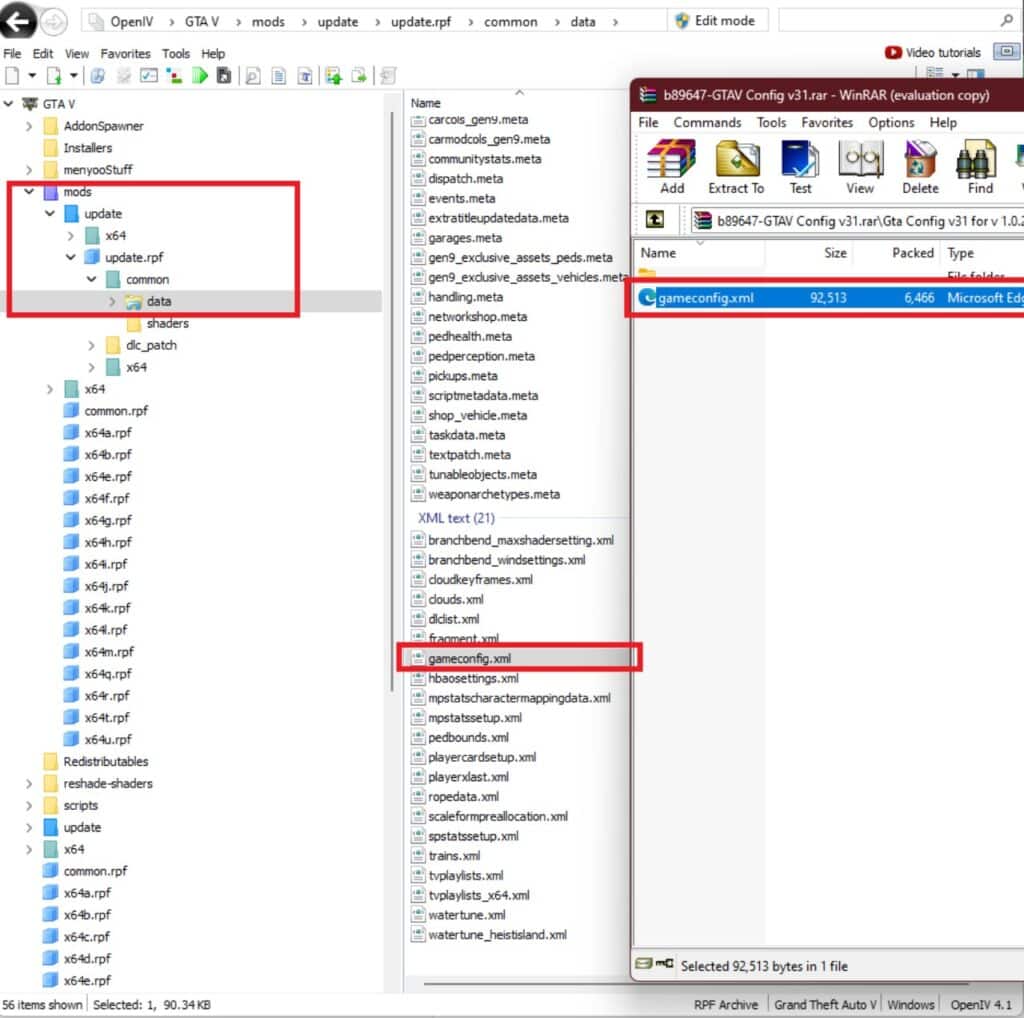
- Open OpenIV, then copy your chosen gameconfig file and paste it to the path: “mods\update\update.rpf\common\data”.









