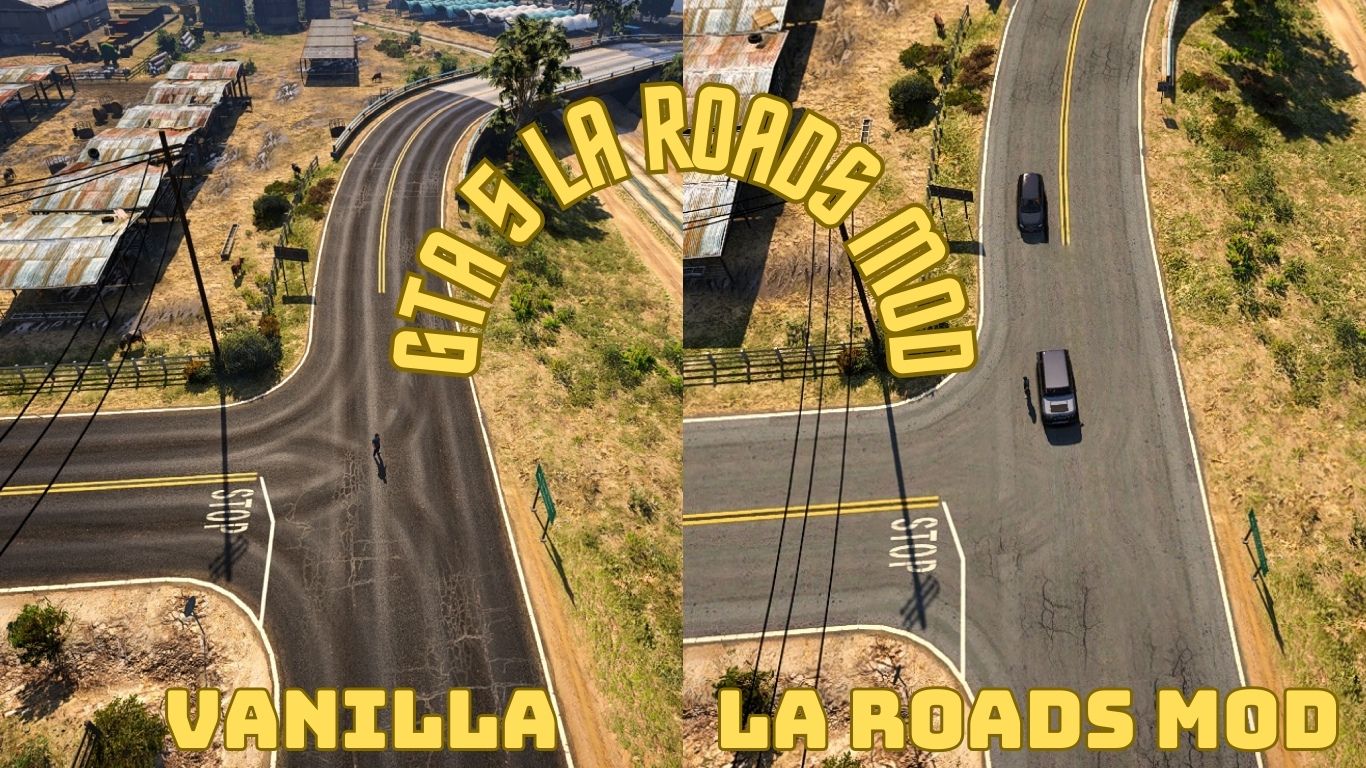If you think the world in GTA 5 is too tedious, consider installing this GTA 5 Chaos mod, which might change your point of view.
In this post, let’s explore the effects of the Chaos mod and how to install it.
Table of Contents
What is The GTA 5 Chaos Mod?
The GTA 5 chaos mod triggers a variety of effects in the world of GTA 5, including your character, pedestrians, vehicles, and structures.
The GTA 5 Chaos Mod offers up to 350 effects. And surprisingly, they occur every 30 seconds, displaying through the blue bar on the top of the screen.

Some of the effects are “Innocence is illegal”, which increases your Wanted level even when you do nothing wrong, and “First Person“, which prevents you from changing to the third-person view, just to name a few.
Overall, this mod adds a new way to experience GTA 5, making it exciting and innovative, especially if you’ve spent hundreds of hours on the vanilla version.
How to Install GTA 5 Chaos Mod
The following guide will show you all the steps to install the GTA 5 Chaos mod:
- Download and install ScriptHookV.
- Download Chaos Mod V 2.0.1.
- Extract the folder and paste all the files to your GTA 5 directory folder.
- Go to the Chaos folder, then open the Chaos mod setting to adjust any setting you want.
- Open GTA 5 and enjoy the difference!