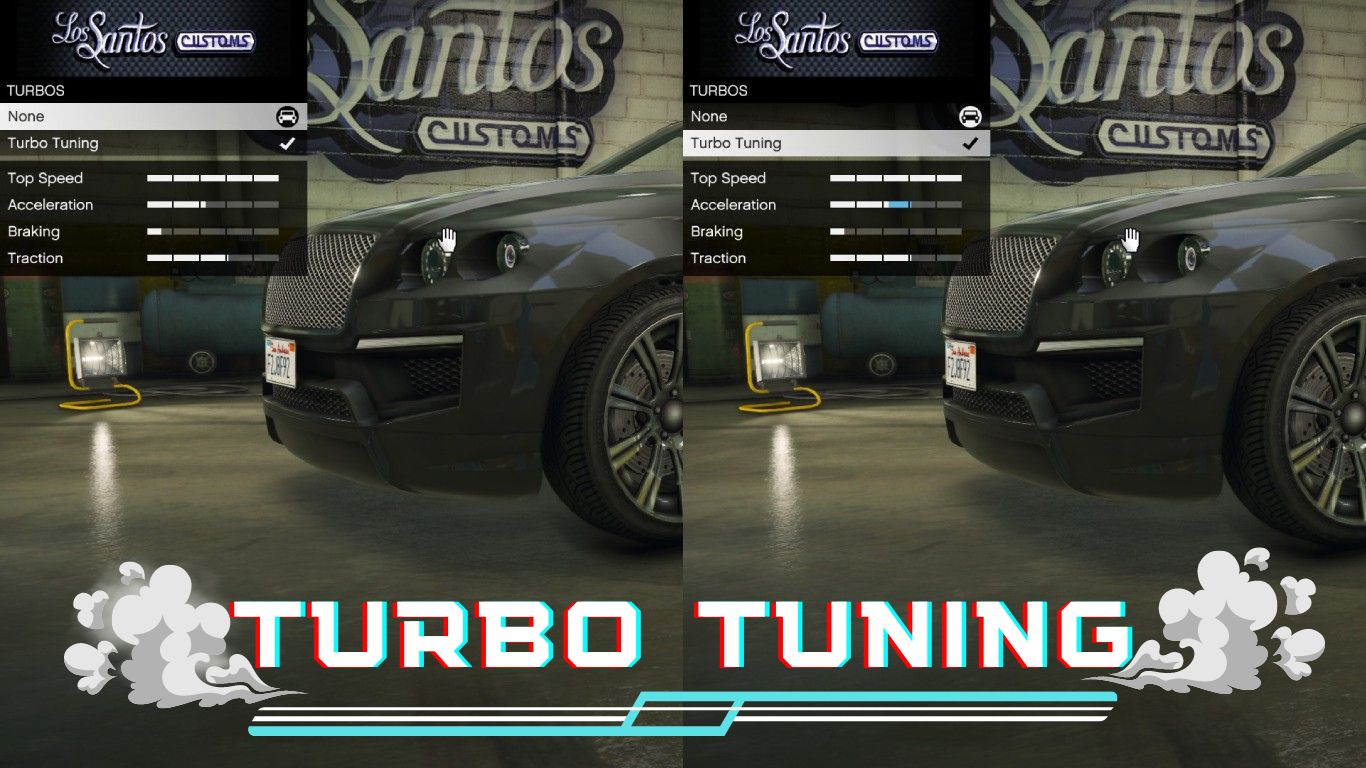In the GTA series, Big Smoke has stood out as one of the most iconic ones.
However, fans have wondered whether Big Smoke will make an appearance in GTA 5, the latest installment in the series.
In this article, we’ll show you Big Smoke’s background, his absence in GTA 5, and the exciting possibilities of modding to bring Big Smoke into the game!
Table of Contents
Who is Big Smoke?
Big Smoke, also known as Melvin Harris, is a character with a significant presence in the GTA series.
He first appeared in Grand Theft Auto: San Andreas, set in the fictional state of San Andreas. Big Smoke plays a pivotal role as the best friend and accomplice of the protagonist, Carl “CJ” Johnson.
He is a Grove Street Families gang member and is depicted as a shrewd and ambitious individual driven by his desire for power and wealth.
Is Big Smoke in GTA 5?
Despite his significance in previous GTA versions, Big Smoke does not make an appearance in GTA 5.
This absence has disappointed fans who expected to see his return or further development of his character. The reasons for excluding Big Smoke from GTA 5 remain unclear, as Rockstar Games, the developer of the series, has not officially addressed this omission.
Big Smoke in Previous GTA Versions
Big Smoke’s character has left a lasting impact on fans of the GTA series. In Grand Theft Auto: San Andreas, he features prominently throughout the game, participating in various missions and contributing to the storyline.
His involvement in the Grove Street Families’ struggle against rival gangs and his complex relationship with CJ adds depth and intrigue to the game’s narrative.
Big Smoke’s notable moments include the iconic “Drive-Thru” mission, where he reveals unexpected alliances and unveils a shocking truth.
Modding Big Smoke into GTA 5
Although Big Smoke may be absent from the original GTA 5 experience, the modding community has provided an exciting solution for players eager to see him in the game.

Here are the detailed instructions on installing Big Smoke mods:
- Click here to download Big Smoke Mod.
- Download and install “addonpeds” from this link.
- Extract and add all the files in Big Smoke Mod to this route: Grand Theft Auto V\mods\ update\x64\dlcpacks\addonpeds\dlc.rpf \ peds.rpf\.
- Open GTA 5 and enjoy.
This GTA 5 Big Smoke mod will add a unique and nostalgic touch to your character customization.