One essential aspect that contributes to the realism of GTA 5 is the emergency lighting system, which is excellent but incomplete in the vanilla version.
[laci_related_post_content id=”12792″ title=”GTA 5 Gore Mod: Download and Guide (2023)”]
In this post, we’ll show you what ELS is in GTA 5 and how to install it.
Table of Contents
What is ELS in GTA 5?
ELS, short for Emergency Lighting System, is a specialized feature designed to replicate emergency vehicles’ flashing lights and sirens authentically.
The vanilla version of GTA 5 allows you to enable the siren on the patrols (press “G”). Still, you’re unable to control the lighting system, which is specific to almost every office vehicle.

However, with the ELS GTA 5 mod, you can completely turn the lighting system on or off. Although this doesn’t impact how you play the game, it adds a touch of realism and makes your travels more enjoyable.
How to Download and Install ELS GTA 5
Below are all the things you need to download to get the mod to work correctly:
- [ELS] LSPD Car Pack 1.0.1: LSPD Car Pack is a mod that replaces vanilla patrol vehicles with new ones equipped with better lighting systems.
- Emergency Lighting System 1.05: As mentioned above, this ELS mod adds more features to the lighting of patrols and requires vehicle models specifically designed to use its features.
- Open IV: You need Open IV to add, copy, and replace files in the GTA 5 folder.
- Script Hook V: Script Hook V is required to add or modify *.ASI files.
First, extract and install Open IV and Script Hook V.
Extract Emergency Lighting System 1.05, open the file, then copy ELS.asi, ELS.ini, the ELS folder, and AdvancedHookV.dll inside your main GTA 5 game directory.
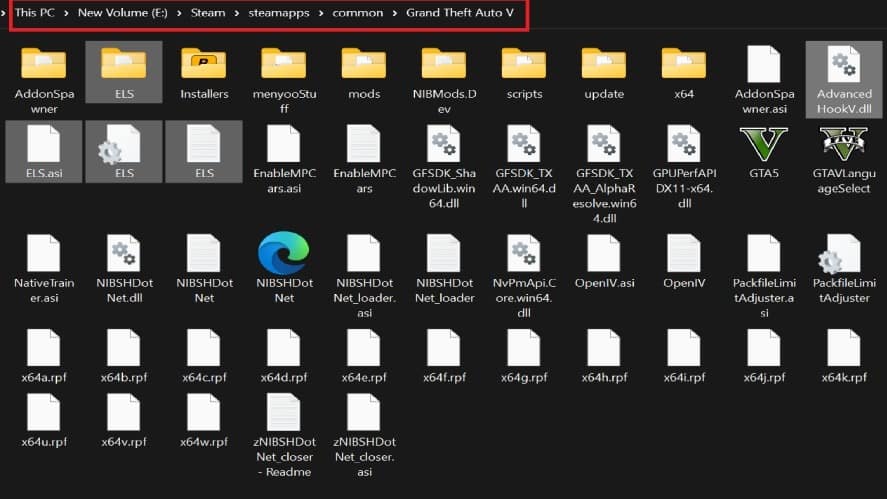
Use OpenIV to navigate the installation directory: “GTA V>mods>Update>x64>dlcpacks>patchday20ng>dlc.rpf>x64>levels>gta5>vehicles.rpf”
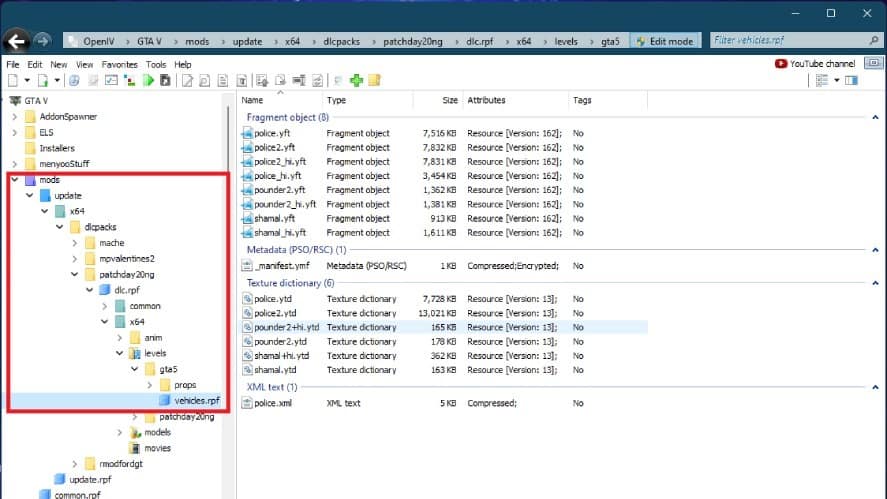
Next, extract [ELS] LSPD Car Pack 1.0.1, open the “Vehicles” folder, then select “FPIU” and drag all items inside to the directory above.
Use OpenIV to locate the path: “GTA V > ELS > pack_default”, and then drag all the files from the “ELS” folder (LSPD Car Pack 1.0.1) into this location.

Open GTA 5, then use Script Hook V to spawn a patrol vehicle. To enable the ELS menu, use the combination “Ctrl + P”.
Press “G” to turn on the siren and “J”, “K” to turn on and off each lighting module separately.


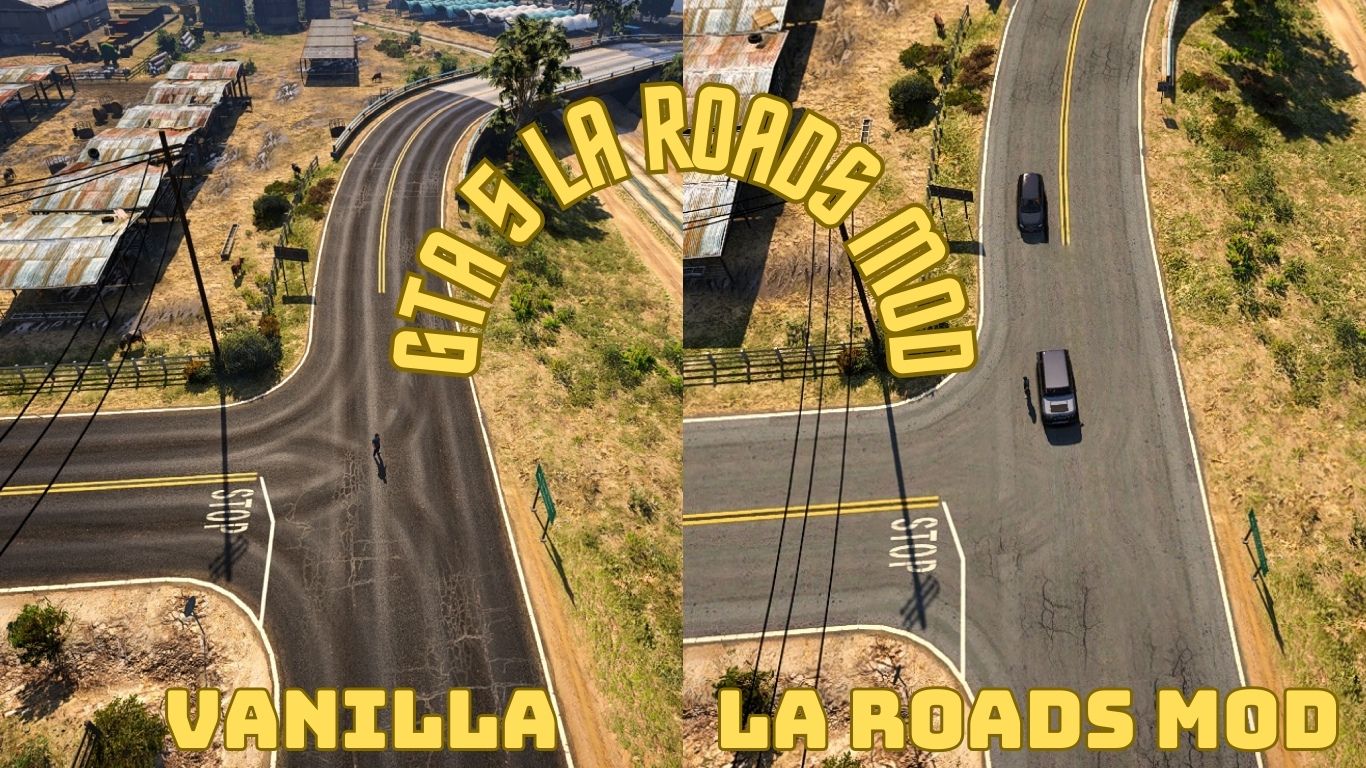







its good
Lampeggiano solo i fari posteriori dell’auto della polizia ma non riesco ad accendere i lampeggianti sul tetto dell’auto . Non riesco ad aprire il pannello di controllo CTRL+P non mi funziona…
Ciao Nicola,
Il “Ctrl + P” è una funzione di base della mod, che permette ai giocatori di attivare il menu. Se non riesci ad aprire il menu, disinstalla la mod e reinstallala.
Grazie