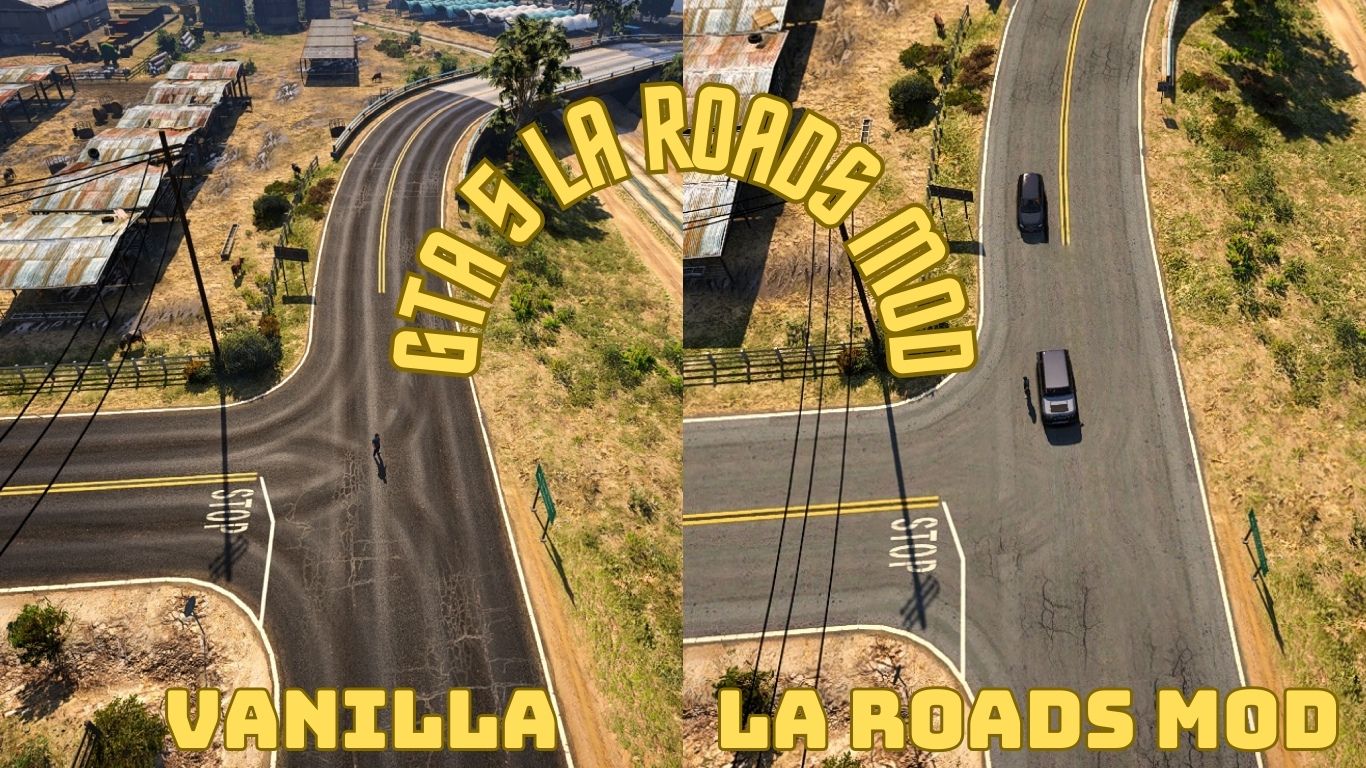While vehicle mods are prevalent in GTA V, finding a comprehensive mod that affects every vehicle in the game is a rarity. Thanks to the Traffic and Weapon Randomizer mod, we have a chance to transform the entire landscape of San Andreas.
In this post, we’ll show you the Traffic and Weapon Randomizer mod, including its features and installation.
Table of Contents
Traffic and Weapon Randomizer Mod: Overview
Developed by s64d0w, the Traffic and Weapon Randomizer Mod allow you to change how all vehicles on the streets look.
The mod completely replaces the tedious original vehicles with new and unique ones. What makes it even more special is that this replacement is entirely random, providing you with unexpected surprises.

With randomly spawning and diverse vehicles on the roads, you’ll definitely prefer carjacking from Peds rather than buying or using your own vehicles.
Moreover, the mod also changes the vehicles of the cops, making them more challenging to deal with. What will you do to escape if you’re being chased by a tank or supercars on the road?
[laci_related_post_content id=”20761″ title=”GTA 5 LA Roads Mod: Download & Guide (2024)”]
That said, the mod not only changes the look of the city but also adds new excitement.

However, keep in mind that the mod doesn’t change the mission vehicles (although they’re in new colors). This is one of its drawbacks, and let’s hope for the customization in the next update.
How To Install GTA V Randomizer Mod
Below is our step-by-step guide on downloading and installing the Traffic and Weapon Randomizer Mod:
- Download Script Hook V and Script Hook V .NET Version 3.0.2 and above.
- Download Traffic and Weapon Randomizer 1.1.
- Extract the file and place RandomVehicles.dll and RandomVehicles.ini in the Scripts folder, as shown below:
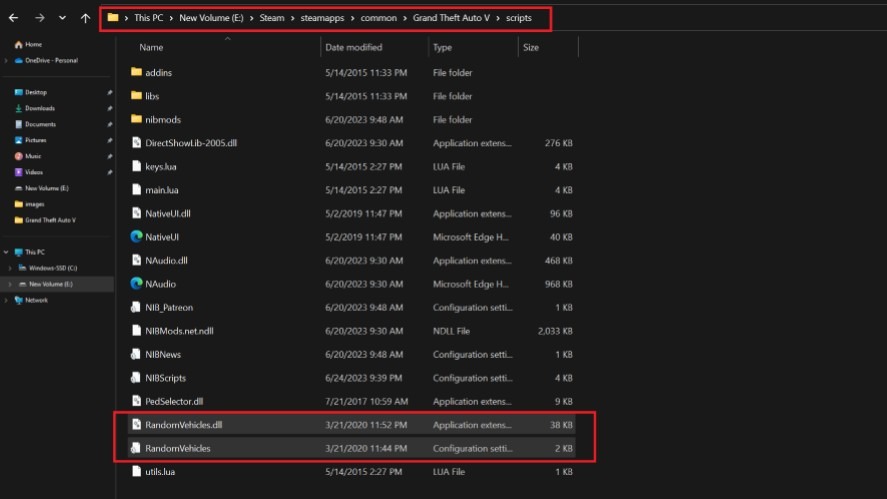
- Open GTA 5 and enjoy the game!
The mod will automatically apply to all vehicles. Still, you can install Add-On Vehicle Spawner
to prevent certain DLC cars from despawning or set dlcVehicles to false in the config using Open IV.