Are you having a hard time locating something in GTA 5 or GTA Online? Well, Trackify might be what you need to finish missions quickly.
In this article, let’s discover what Trackify does and how to use it either in GTA 5 or GTA Online.
Table of Contents
What is Trackify?
Trackify is a feature in GTA 5/Online that is used during certain missions and activities. It is a special app or tool provided to players to track down specific targets or objectives.
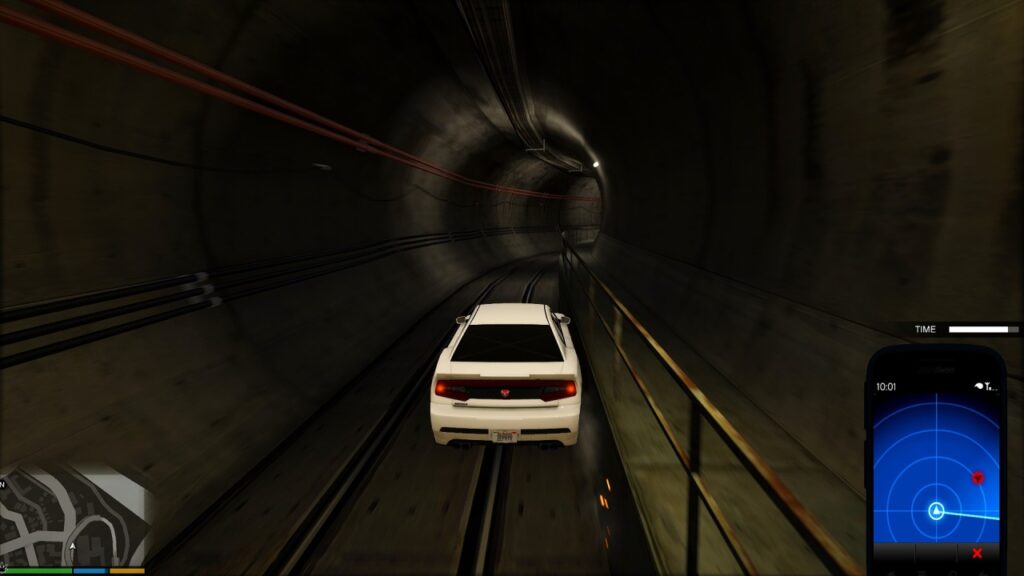
The Trackify app on your phone is the one with a heart logo on it. You will notice a radar resembling those found on some submarines, with you in the middle represented by a white arrow legend.
The red dots on the radar are what you need to find and locate the item you are looking for. Just follow the red dot until it gets near you. You can also use this to deliver special cargo to various locations.
How to Use Trackify in GTA Online?
First, you need to ensure that you are on a mission where you can possibly use the Trackify App, such as some special crate missions, selling missions, etc.

Now, you can simply open your phone and launch the application to use its function in the game. We also provided a step-by-step guide to make it easier to understand:
- First, open your phone by pressing the “Arrow Up” button on your keyboard or the “Up” button on the D-pad of your PlayStation or Xbox.
- Then, use the “Arrow Keys” or “D-Pad” to locate the application on the lower right of the screen that says “Trackify“.
- Lastly, press the “Enter” key on your keyboard, “X” for PlayStation, or “A” for Xbox to launch the application.
- Then that is it! You can now see the radar with some red dots appearing on the sonar map that you need to follow.
Can You Use Trackify in Story Mode?
Yes, you can, but its functionality is very limited, and you can’t use it every time you want to. This means that only certain missions will cause this app to appear on your phone.
For example, in the mission “Fresh Meat“, where Michael gets kidnapped and almost turned into chunks by the grinder, you will notice that the Trackify app on Franklin’s phone is visible for the first time in the lower right corner of his cellphone.
This will ensure that you can locate Michael and save him from the gang who kidnapped him.
Another mission that uses the Trackify app in the story mode is the “Merryweather Heist Offshore Mission“. You will use it while operating the submarine with Trevor.









