In GTA Online, clothing plays an important role in defining your style and setting you apart from other players. However, there are certain types of clothing that can also provide additional benefits.
For example, while Body Armor is well-known for providing better protection, there’s another type of clothing that can give you the advantage when grinding – Thermal Vision.
So what does Thermal Vision do in GTA Online, and how do you activate it? Head below to find down.
Table of Contents
Where to Buy the Thermal Vision in GTA Online
In GTA Online, the Thermal Vision can be purchased at the clothing store (Binco, Ponsonbys) or the Vespucci Move Masks.

You can go to either of these stores, locate the Hat stall and press “E” to interact with it. Next, find “Combat Helmets” and you can select the Thermal Vision (Quad Lens) with different colors and patterns.
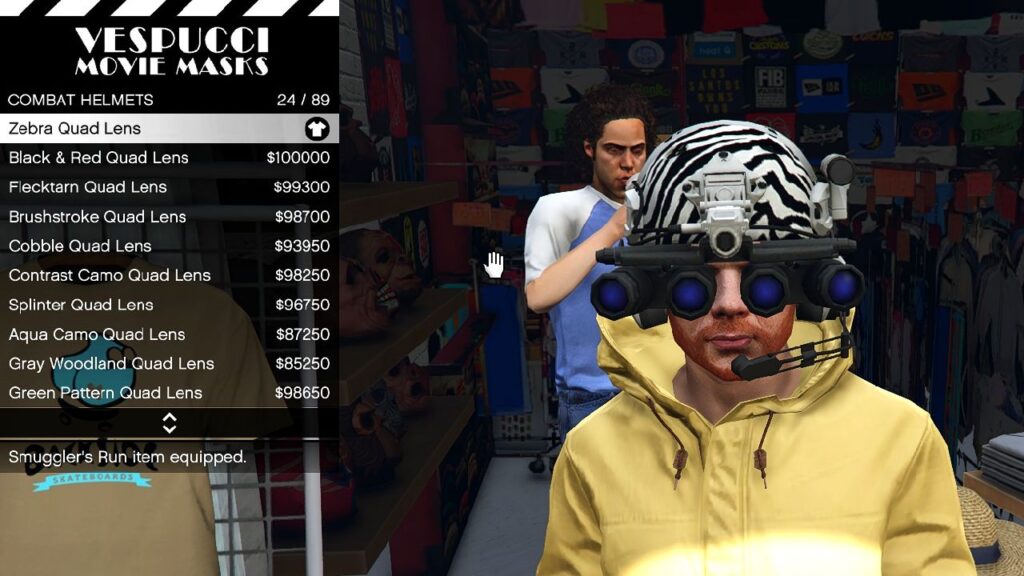
The price of the Thermal Vision is basically higher than others, ranging from $75,000 to $100,000 yet it’s worth investing.
How to Activate Thermal Vision Mode
Check out this step-by-step guide on how to activate the Thermal Vision mode from the Quad Lens:
- Press “M” to bring up the Interaction Menu, then select “Appearance“, at the Helmet Visor, and toggle it from “Up” to “Down“.
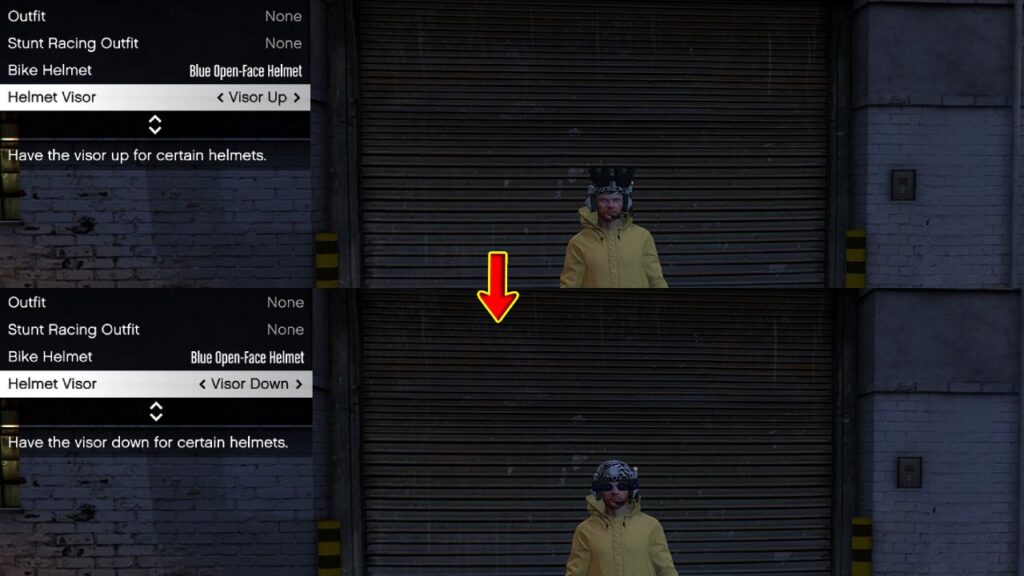
- In the Appearance menu, go to “Accessories“, go to “Helmets” and select the Quad Lens you purchased.
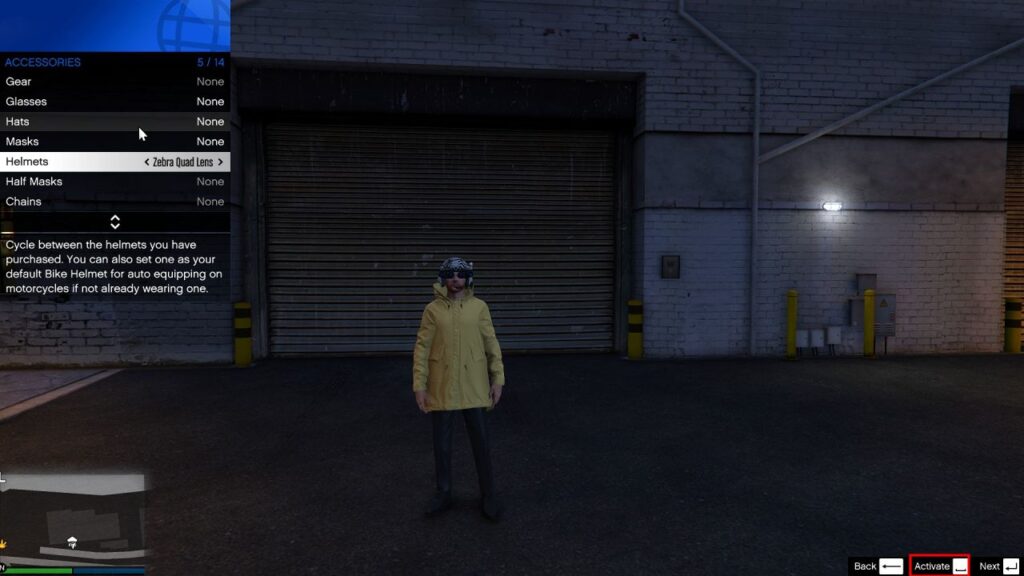
- Press “Space” to activate the thermal vision mode.
Note: The thermal mode will deactivate when you get inside a vehicle or being killed.









