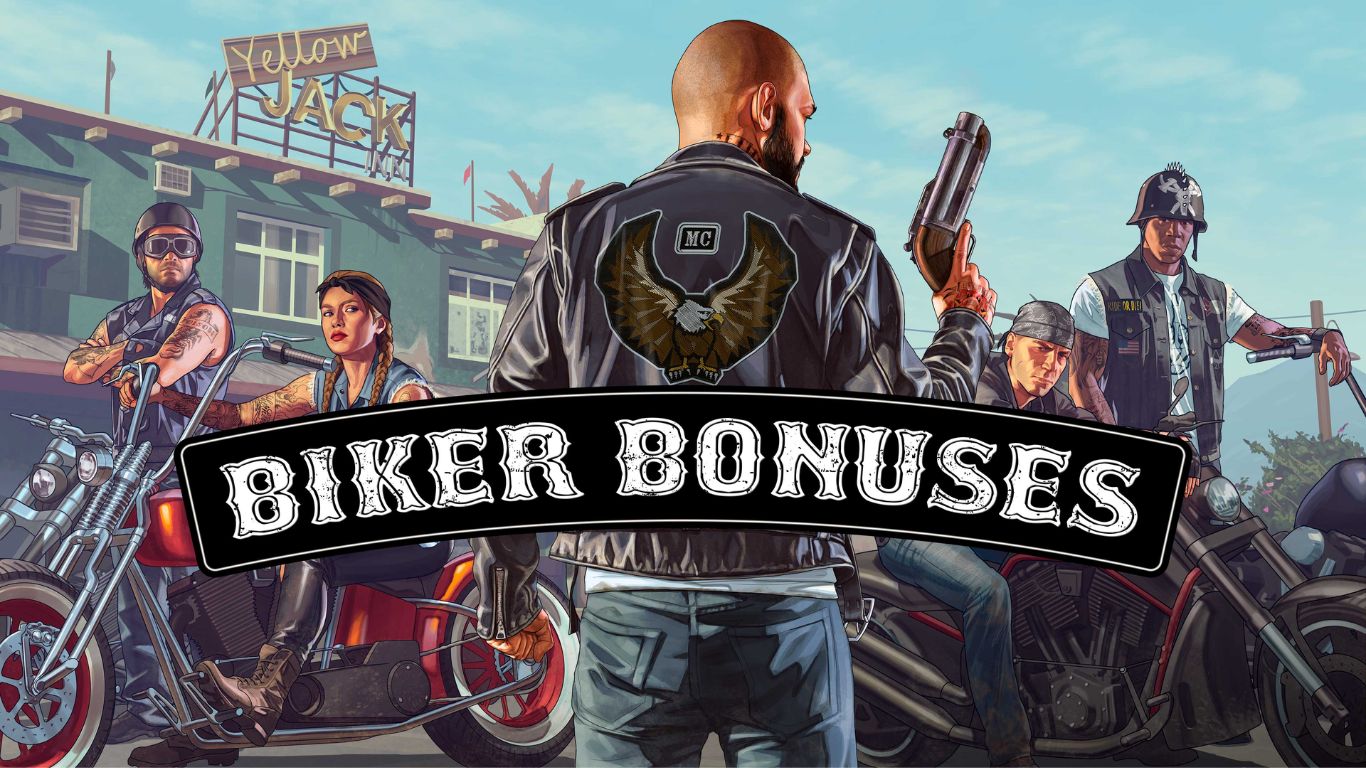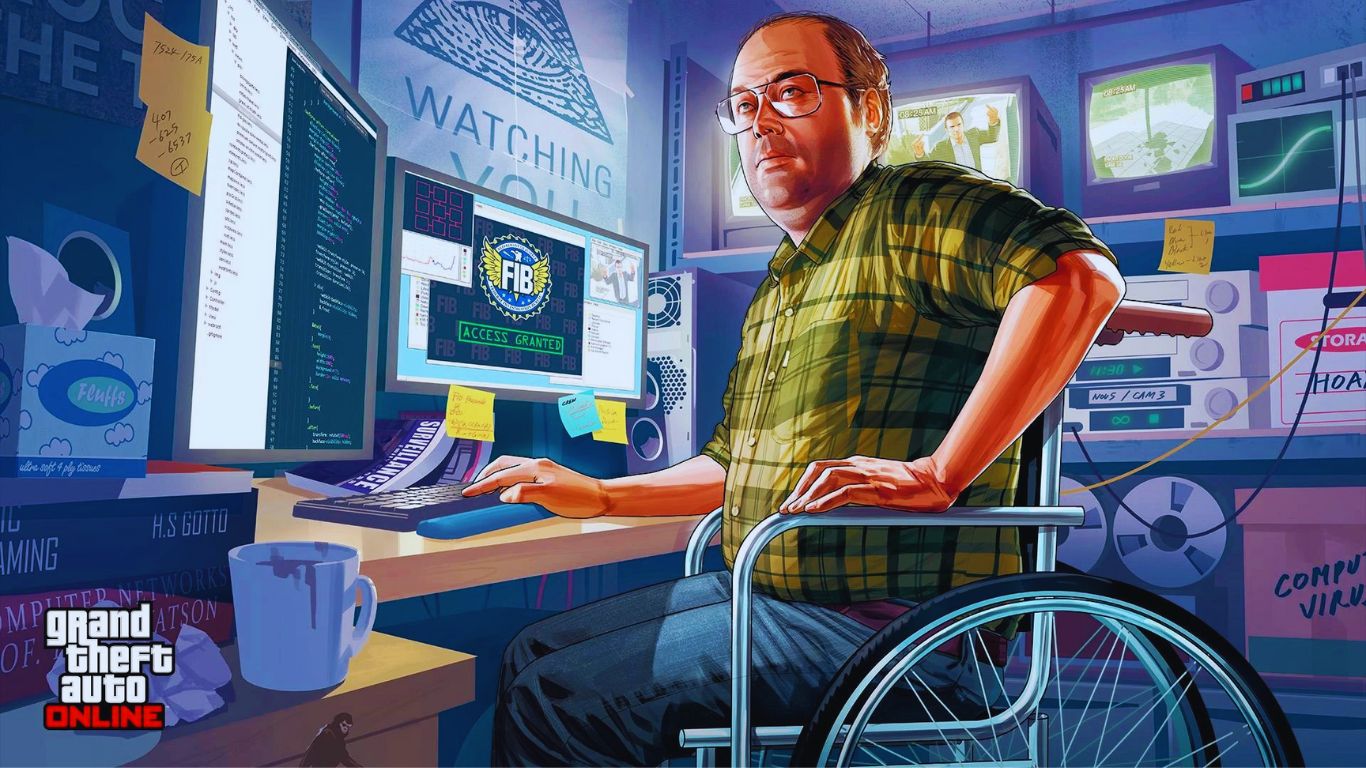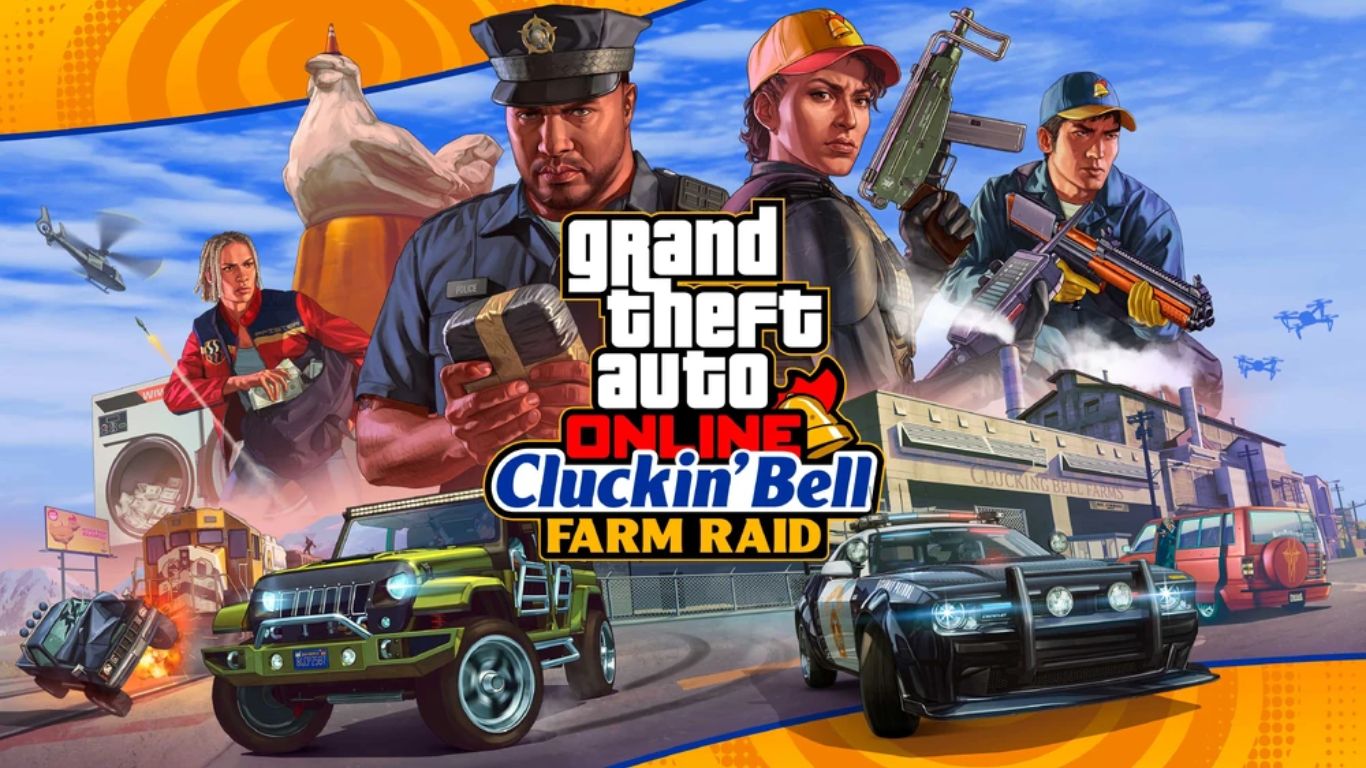Hey, heads up! Rockstar isn’t calling it quits on GTA Online updates just yet. They’re tossing in some freebies and a sweet car livery to give out to all loyal fans!
Join us and discover all the freebies you can get by logging into GTA Online until January 3, 2024! Additionally, we also have some cool news about the new DLC!
Table of Contents
GTA Online 25th Anniversary Giveaway (Until January 3, 2024)
According to their website, Rockstar is currently offering a multitude of limited-edition apparel items and a car livery for your Grotti Itali GTO Stinger TT.
All you have to do is log into GTA Online by January 3, 2024, and you will receive a notification that you’ve obtained the freebies from Rockstar.
That being said, here is the list of all the clothes you will receive for the 25th Anniversary celebration of Rockstar Games:
- Rockstar Says Relax Tee
- Rockstar Silver Jubilee Tee
- Rockstar Lion Crest Long Sleeves T-Shirt
- Rockstar NY Hoodie

Rockstar will also bring back Michael, Trevor, and Franklin’s outfit sets if you forgot to claim them during past events:
- The Homie
- The Retired Criminal
- The Groupie
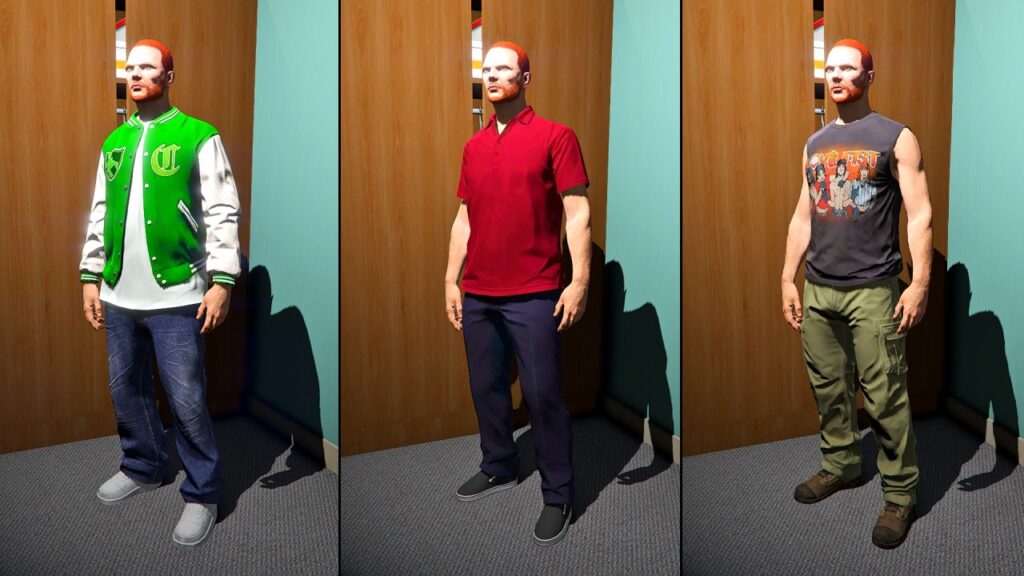
They’re not done yet; Rockstar is giving out more GTA Online anniversary clothing! Here’s the list:
- STD Contractors Tee
- Go Go Space Monkey Tee
- Bugstars Tee
- San Andreas Republic Tee
- Trevor Heist Mask Tee
- Michael Heist Mask Tee
- Franklin Heist Mask Tee
- Black Los Santos Tee
- Go Go Space Monkey Hoodie

Note: To view all these clothes, simply visit any clothing store or look in your wardrobe for the items with yellow stars on them.
Lastly, Rockstar Games is also offering a new limited edition livery for your Grotti Itali GTO Stinger TT:
- Knuckleduster Sport livery

Note: Visit any mod shop or vehicle modification shop to acquire and apply this cool livery.
New Update on the DLC: The Chop Shop
This week, Rockstar updated their DLC, providing us with more experience improvements, creator updates, new festive surprises, additional vehicles, and more!
1. Special GTA Online Collectible
To celebrate DJ Pooh’s long-standing relationship with Rockstar, he will be hiding special media sticks for you to find scattered around Los Santos.
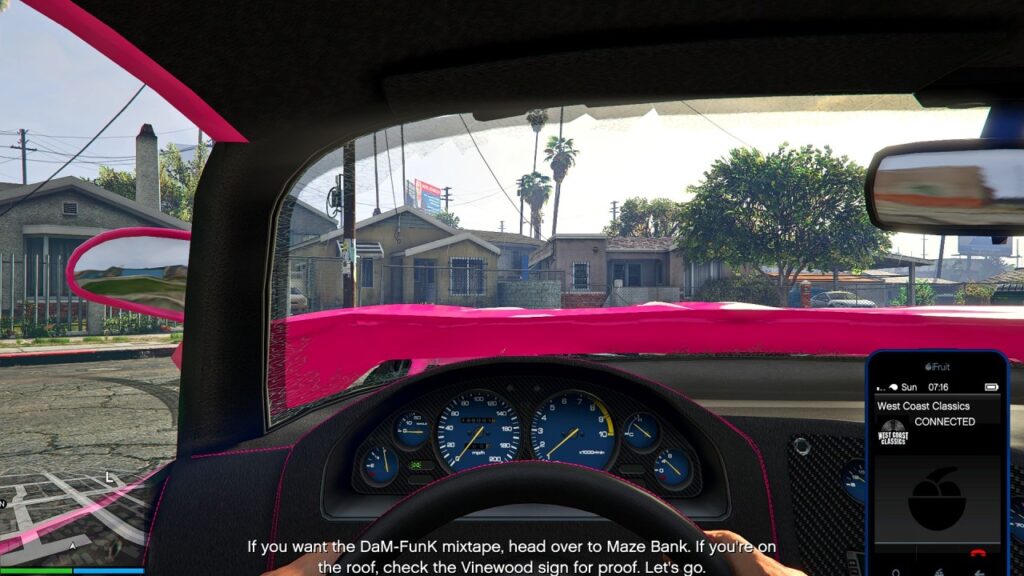
It is also available now on Spotify and Apple Music, so you can check it out while you’re away from your PC or console.
2. Experience Improvements
These are some improvements that Rockstar made in order to enhance the fans’ experience with the new DLC.
Rockstar is also encouraging fans or gamers to use their feedback portal if they have found a bug or want some more improvements on the new DLC.
That being said, here is the list of improvements Rockstar has made so far:
- PS5 and Xbox X|S Vehicle Management – Players now have an easy way to organize their vehicles. They can now move their cars between their garages without driving or entering each property.
- Interaction Menu Revamped – It’s simpler and more organized now! Everything’s grouped together for easier navigation. Also, the Easy Way Out option is now in the Online section of the Pause Menu instead of the Interaction Menu.
- New Daily and Weekly Challenges on the Interaction Menu – Now, it can be found under the Challenges section of the Interaction Menu.
- Weapon Pickups Updated – Now with newer weapon options and more natural placements around the map.
- Custom Names for Eclipse Blvd Garage – Names can now be added to each floor in the Eclipse Blvd Garage.
- Increased LS Car Meet Reputation Payouts – Improved payouts for Pursuit and Street Races.
- Unique Party Hats – Free for GTA Online characters who celebrate their birthday.
3. Creator Updates
Rockstar also updated its creator tools to enhance and support your creativity in crafting your own races, deathmatches, online jobs, etc.
Here’s the list they’ve improved:
- New props and track-smoothing tools.
- Ability to preview the set weather while in the Creator’s Ambient Settings menu.
- Catchup in races can now be customized to be “Classic“, “Advanced“, or “Boosted.”
- You can now disable Catchup and Slipstream on specific checkpoints in Races.
- A new option to disable boost at the start of a race is also now available.
- A holiday-themed surprise next week is waiting for fans and gamers.
- Lastly, your creation may be featured in an upcoming Community Series playlist from Rockstar.
4. Salvage Yard Robbery Tips
You’ll find three vehicles to steal on the Robberies board every week. You can either sell them for a big payout with more risk or salvage them for a steady income.
There are loads of ways to make money, and Salvage Yard Robberies are perfect for career criminals handling businesses.
5. New Tow Truck Service
Salvage Yard owners can improve their place by adding Tow Truck Service. Towing abandoned cars can build a good reputation for your shop and bring in extra money.
You can also save money in the long run by getting the Trade Rates upgrade. That way, you can cut the repair costs and pay less for insurance when replacing wrecked vehicles.
6. Drifting Event Tips
Use bright headlights at night to see obstacles in races. Watch the updates during the race so that if someone makes a big drift, it’s a chance for you to score big, too, and stay ahead.
Equip brighter headlights to see better at night. Also, watch the updates on the races so that if someone makes it to the top, you can always start a drift race to keep them close to your score.
Keep drifting side to side to maintain your score, even on straight sections of the track. Avoid hitting barriers to prevent losing multiplier points.
Additionally, it would be a great improvement if you could add more handling kits to your drift car. This will make it easier for you to avoid obstacles.