As you enjoy GTA 5 via FiveM for a while and explore its diverse servers, your game files can accumulate unnecessary data over time, leading to performance issues and conflicts.
That’s where clearing your FiveM cache comes in.
In this guide, we’ll walk you through how to clear the FiveM cache.
How to Clear FiveM Cache
To clear the FiveM cache, locate the FiveM’s data directory and delete the “cache”, “server-cache” and “server-cache-priv” folders.
Clearing the FiveM cache is basically deleting file folders, which is a simple step that most of us are familiar with. However, the difficult part here is locating that folder, which is completely hidden after you install FiveM.
To find FiveM’s data folder, right-click the FiveM’s icon, select “Properties”, and select “Open File Location”.
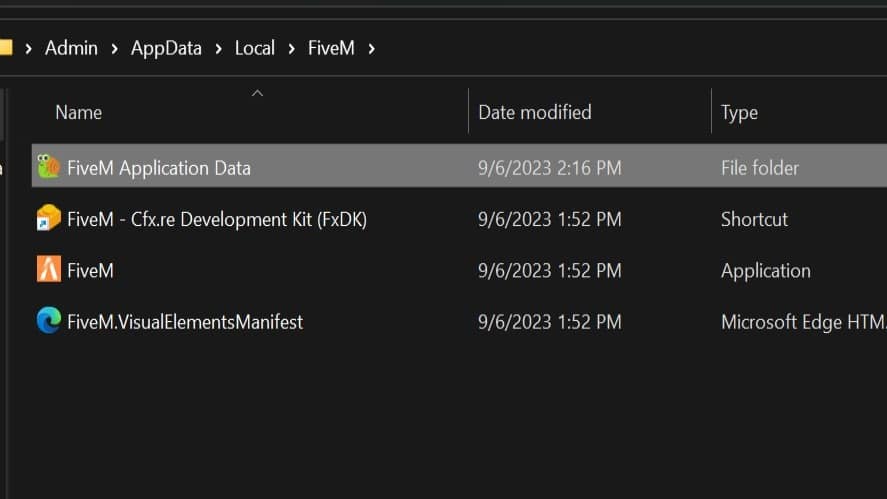
At the FiveM folder, select “FiveM Application Data”, then select the Data folder.
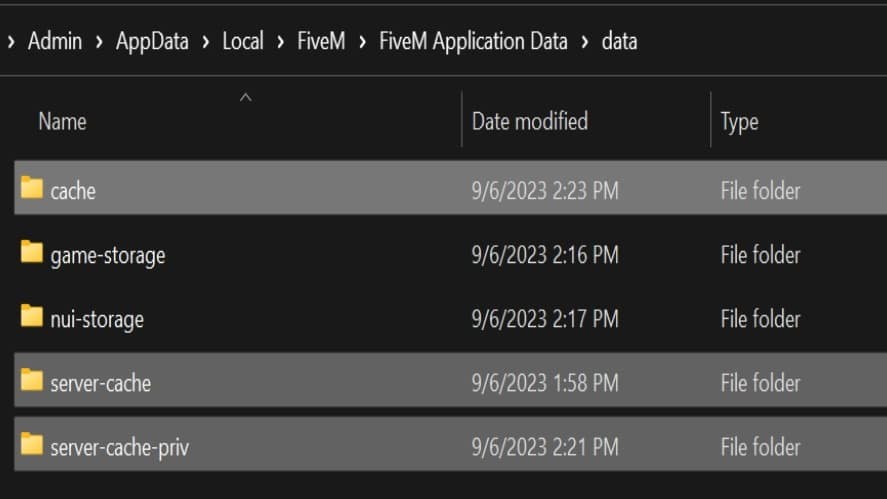
In the Data folder, delete the “cache”, “server-cache” and “server-cache-priv”. Now, you have completely cleared the FiveM cache from your PC.









