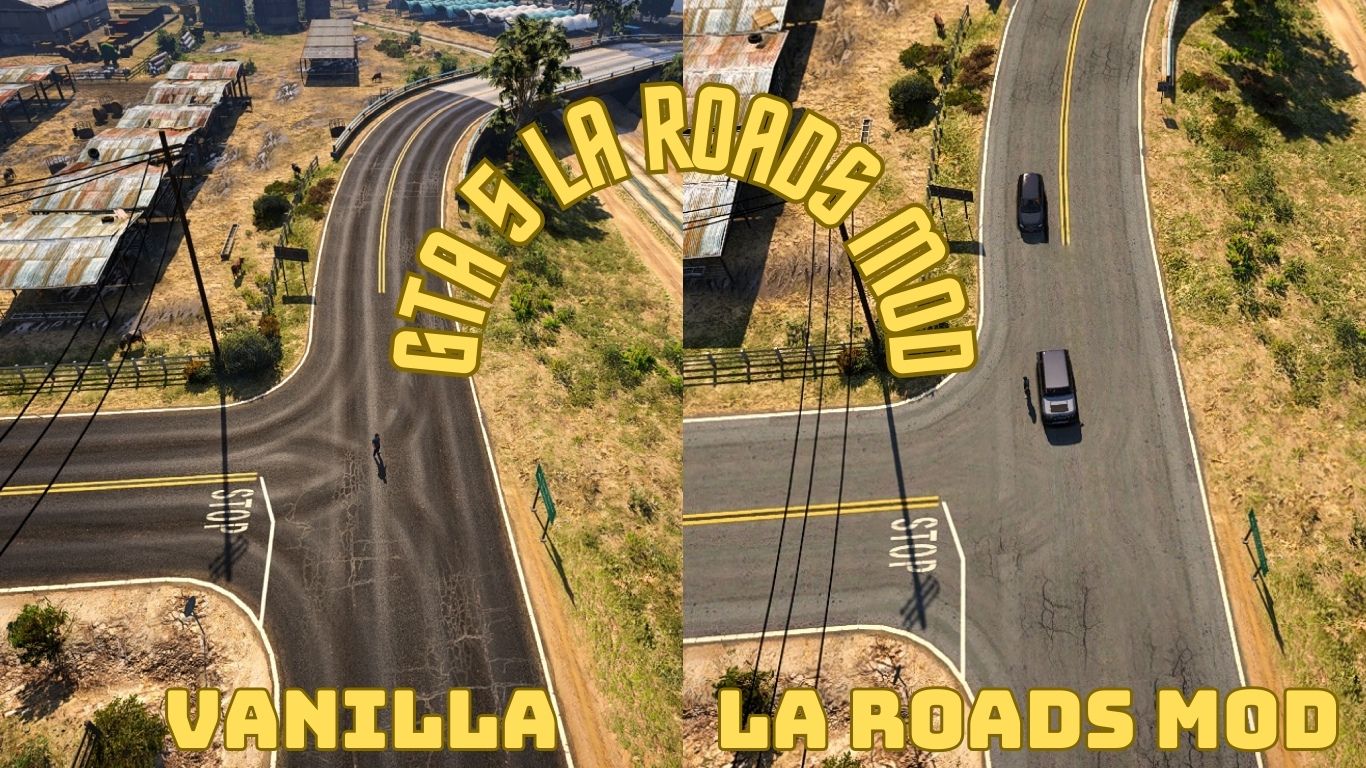What if a modern city like Los Santos only had cars from the 1970s? You don’t have to imagine because the 1970’s Era Traffic Mod will make your dream come true.
In this post, we’ll walk you through the 1970’s Era Traffic Mod and how to install it.
Table of Contents
1970’s Era Traffic Mod: The Seventies Mod
The 1970’s Era Traffic Mod is a mod that changes almost all the cars on the road into classic vintage models from the 1970s.

This mod mainly alters the cars driven by Peds on the streets. It doesn’t affect vehicles underwater, planes, public transport (buses, police cars, containers, trains, taxis), or the cars the main character uses for missions.
Basically, this mod doesn’t add new vehicles.
Instead, it swaps them with classic models the game already contains, such as the Declasse Vigero, Declasse Stallion, Albany Manana, and Albany Emperor.
How to Download and Install 1970’s Era Traffic Mod
- Make sure you close GTA 5 to avoid crashing
- Download and install OpenIV.
- Download and extract The Seventies – 1970’s Era Traffic Mod.
- Open OpenIV, turn on Edit mode, then copy the file in The Seventies – 1970’s Era Traffic Mod to this path: “GTA V> mods>update>update.rpf> x64> levels>gta 5“
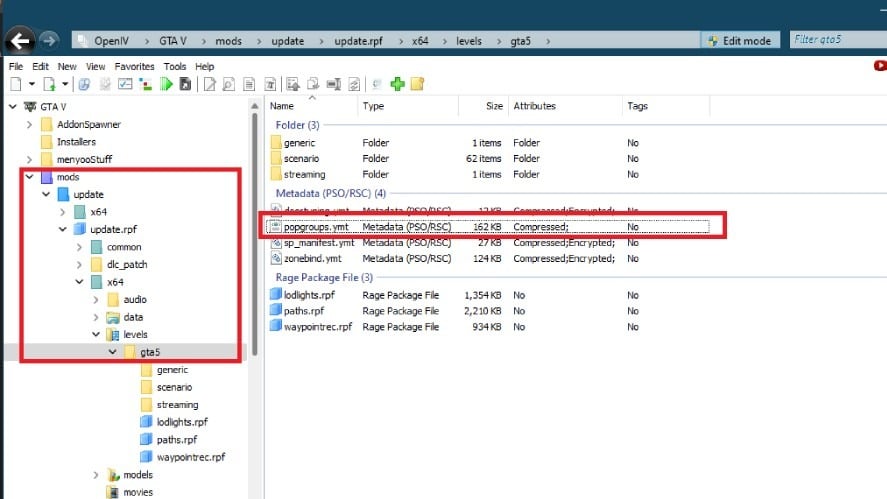
- Close OpenIV, then open GTA 5 and check out the difference!
In case you want to get back the original vehicles of GTA 5, copy the same file in the following directory and replace it once again: “GTA V>update>update.rpf>x64>levels>gta 5.”